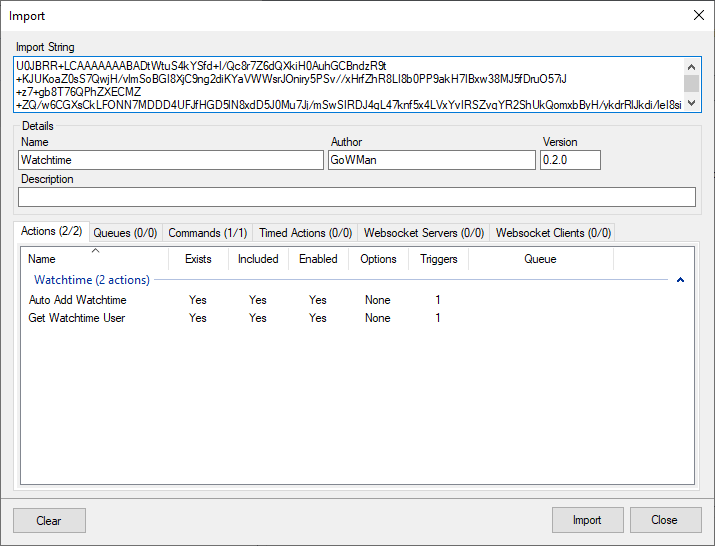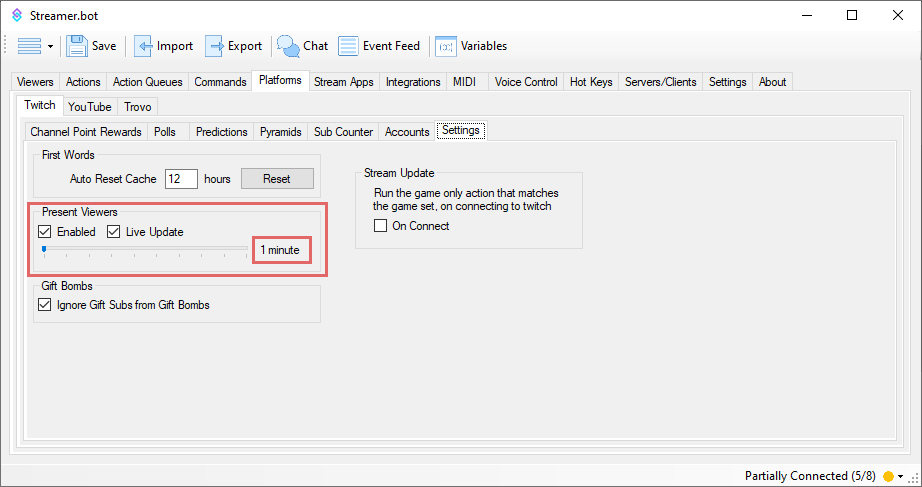Description
This will allow users to keep track of how much time they have spent watching the stream.
Import File
Watchtimev2.0.sb (3.6 KB)
In Streamer.bot 0.1.14 the Present Viewers Event changed to allow how often the Event is run to be changed. Watchtime V2.0 has been updated to reflect this and there is an argument that you need to change to match the minutes set on the event. Also a bug was addressed where parsing the watchtime would return formatted incorrectly. The old version will no longer be supported. Please update to this version ASAP.
Installation
In Streamer.bot in select Import from the top left.
Drag the Import File into the Import String.
Configuration
In the Action called Auto Add Watchtime set the argument value of pvMinutes to reflect what you have set on the slider for the Present Viewers which can be found under Platforms > Twitch > Settings.
For actual watch time and not “active time in chat” to be recorded you will have to check the Live Update option in the Present Viewers settings.
After the import also remember to enable the !watchtime command that was imported with the action.
This will NOT work for the Broadcast User and will only add Watchtime while the stream is live.