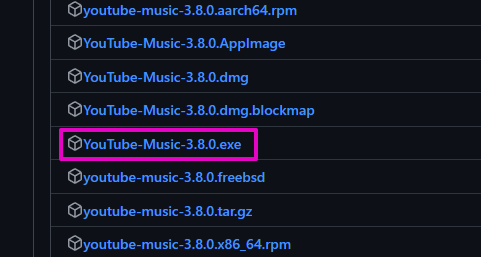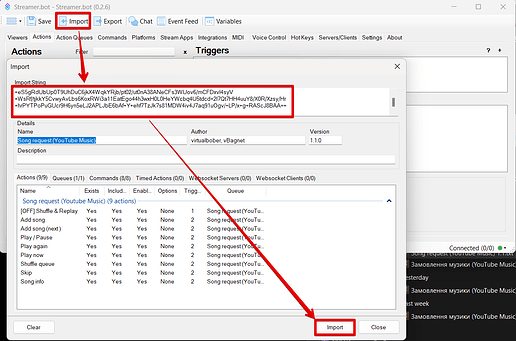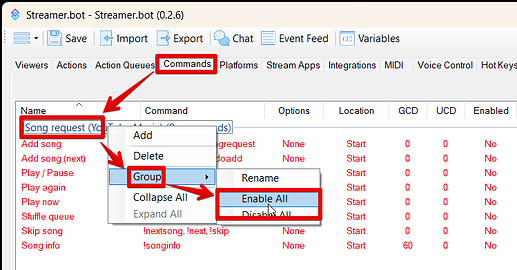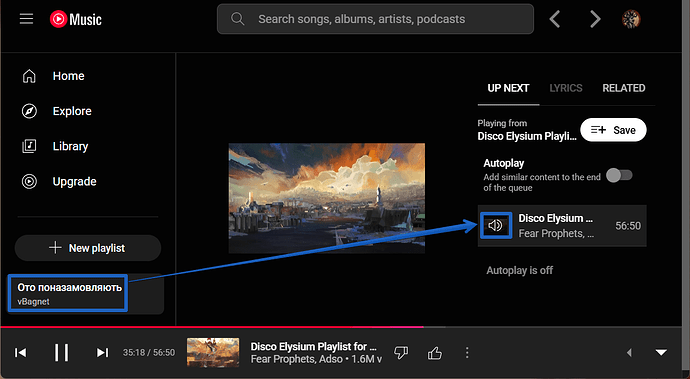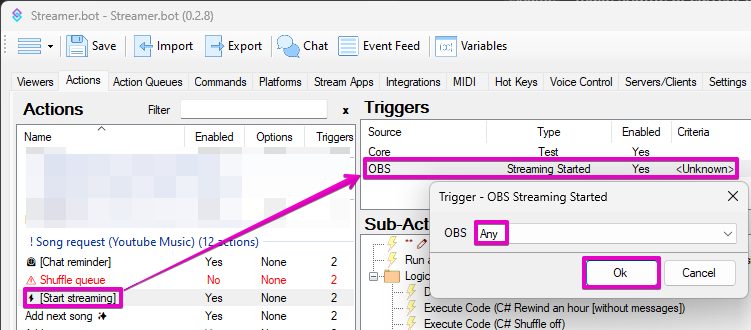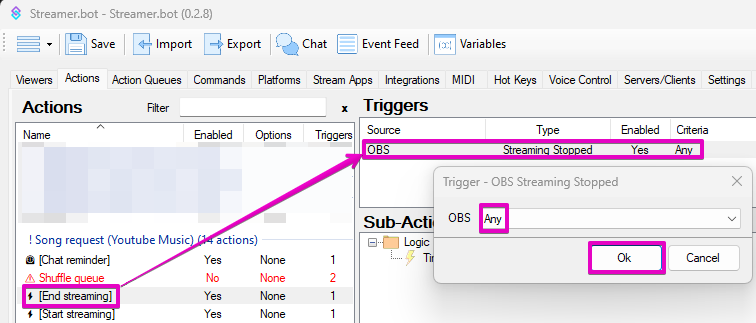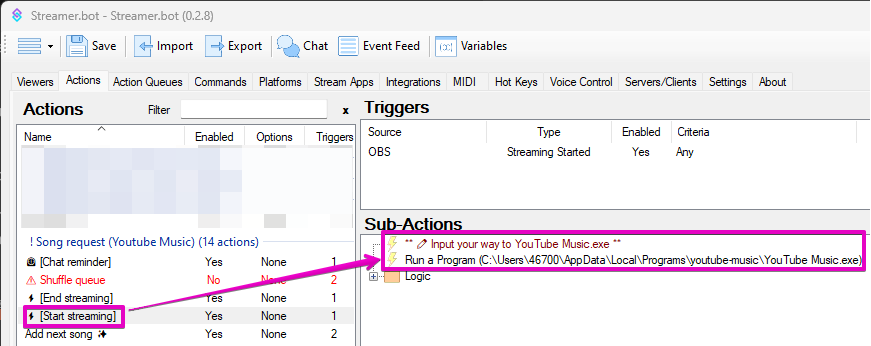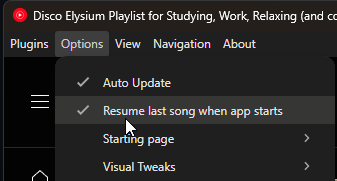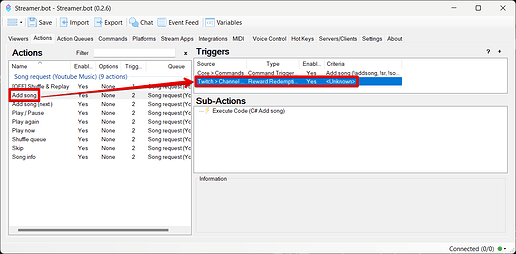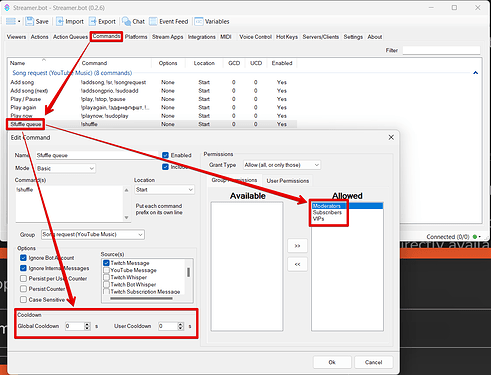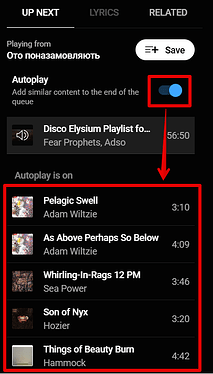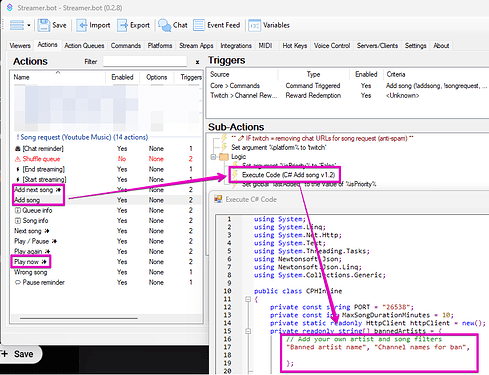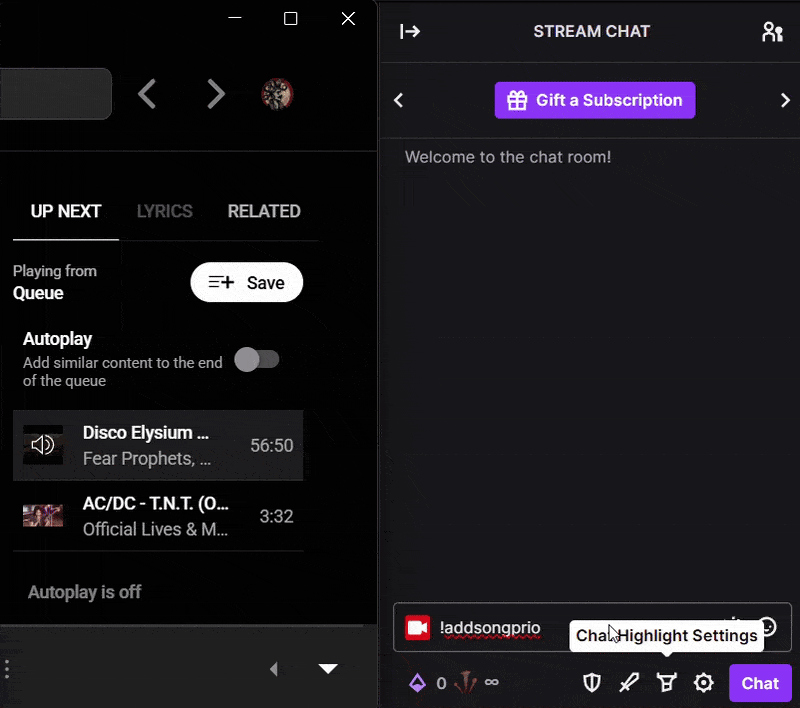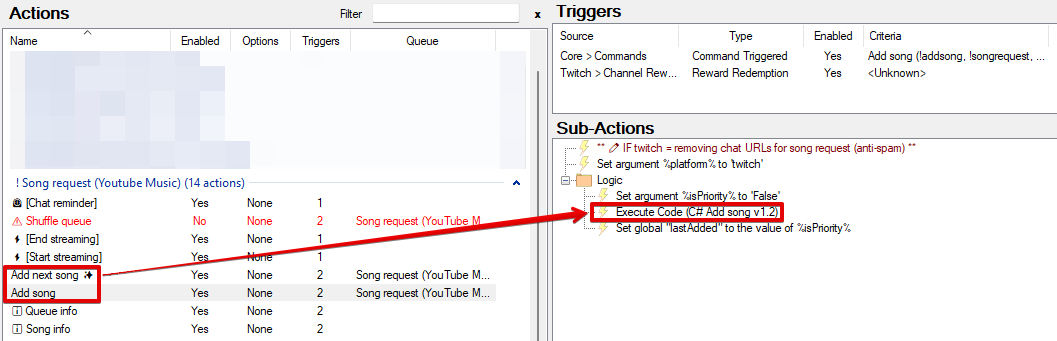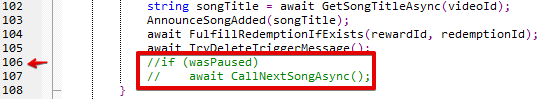Description
Me and @virtualbober wrote song request provider for Twitch
Using API from th-ch for YouTube Music App
Video Tutorial (for v1.1)
For v1.2 only this guide for now ![]()
![]()
Import File
Resources
Installation
First Step
Open YouTube Music releases
Download version (tested on 3.8) by clicking on .exe file like on the gif below
Step 2
- Run application
Step 3
- Authorize by Google account
Step 4
- Create a playlist with one song (example on the gif below)
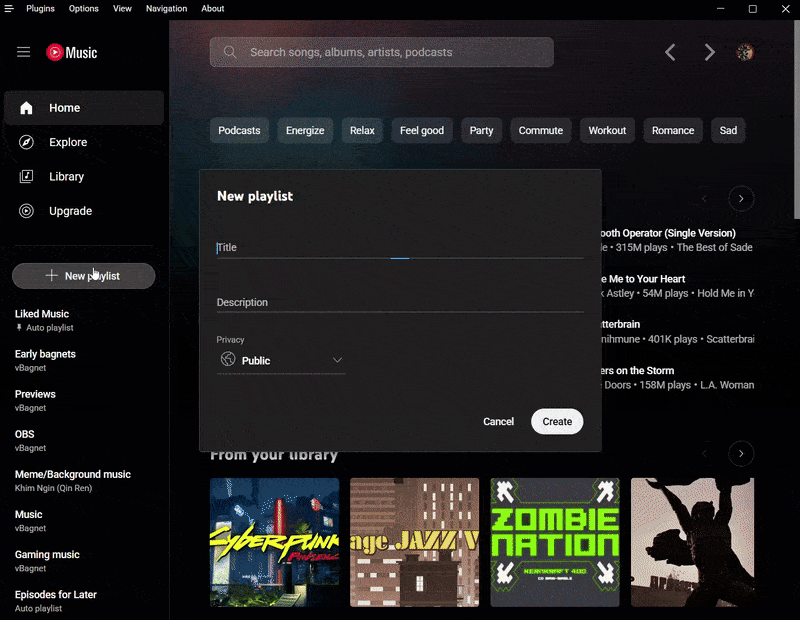
Step 5
Then make sure that you run API Server with No authorization (like on the gif below)
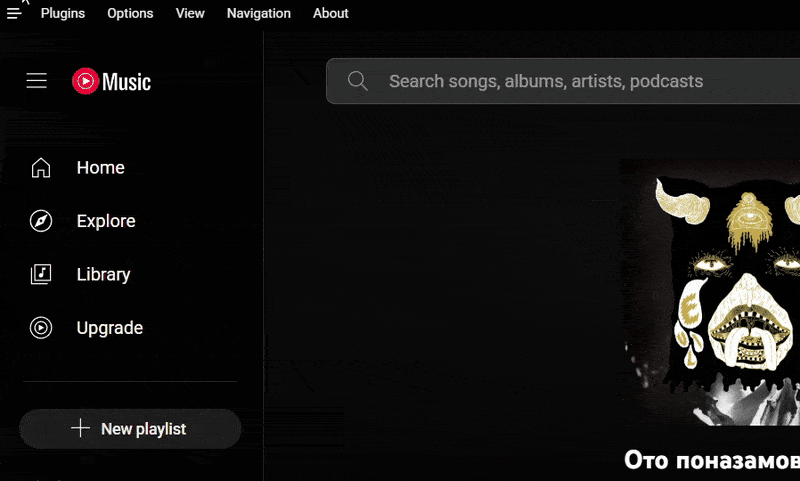
Step 6
Then in Streamer.bot click the Import button in the top menu. Drag the .sb file into the Import String field.
Step 7
Then go to Commands and Enable group or what you prefer the most
Step 8
Start playing your playlist
Step 9
Run any of this commands to test if needed
!addsong for example:
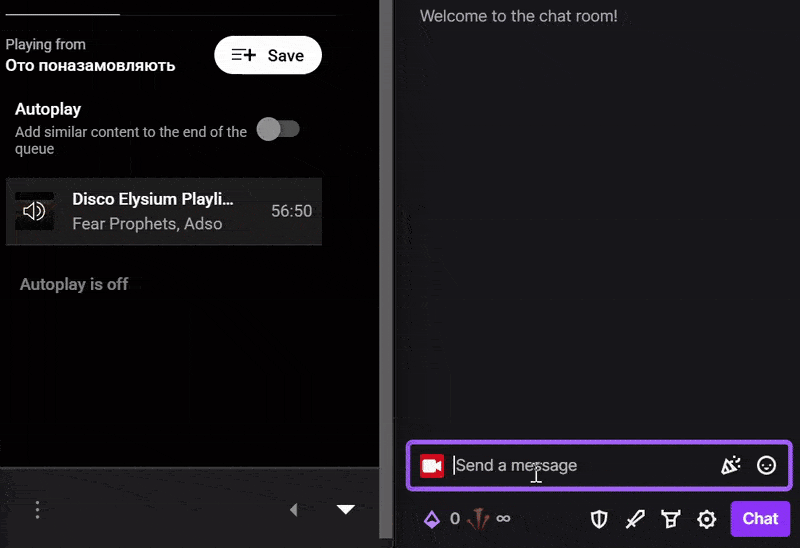
It will be in english ofc
Configuration
Choose your OBS here:
and here:
Choose path to your YouTube Music.exe to run it automatically
I suggest to use it with “Resume last song option” to have smooth start
Abbilities
You can use it as channel point reward (if you are affiliate)
I made a template trigger to save couple of seconds for you ![]()
I made icons as well: Patreon page (free)
Also you can adjust who can use it and when
And if it’s a lonely stream you can always turn on Auto-play to have backup music
Filter artists, song names, channel names
From v1.2
![]() Automatically removes duplicates and songs longer than 10 minutes
Automatically removes duplicates and songs longer than 10 minutes
![]() Supported with chat messages (but gently, no spam)
Supported with chat messages (but gently, no spam)
![]() Removes URL messages after order
Removes URL messages after order
Commands
Current version 1.2 has abilities:
!addsong {song name / youtube url} - add song by name or Youtube URL
!pause - turn off currently playing song
!play - turn on currently playing song
!skip - skip to the next song (aka !next)
!songinfo - post message in Twitch chat about current song
in format {user} Now playing: {title} from {artist}
!wrongsong - delete last added song, even if it’s !addsongprio
!queue - show songs queue (5 by default with current one)
(Expected to be using by VIPs and Subscribers as a privilege and Moderators as a tool)
!addsongprio {song name / youtube url} - add song after current in queue by name or YouTube URL
!playagain - start playing song again (return current play position to an 1 hour before)
!playnow {song name / youtube url} - add song and start playing it directly by name or YouTube URL
!reminder - Toggle chat reminders to request songs
Contributors
Known issues
!shuffle - doesn’t work because of YouTube Music bug ![]()
Made a report, when they will fix - I will update
More in details I wrote articles but it’s in Ukrainian ![]()
![]()