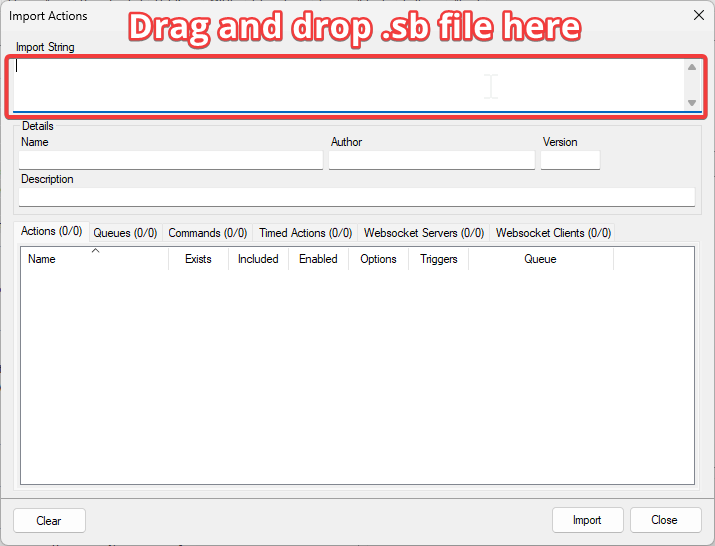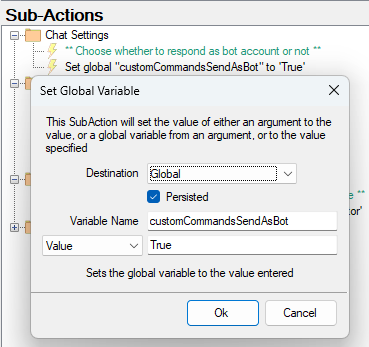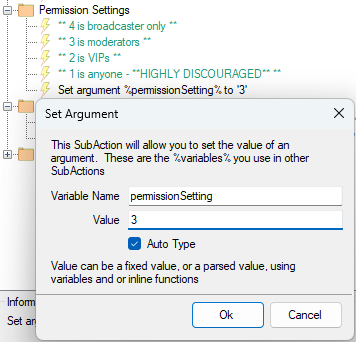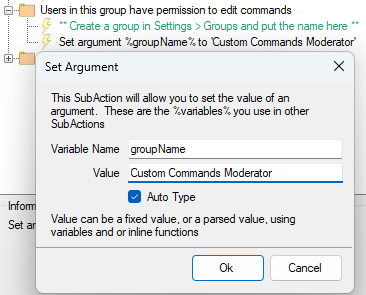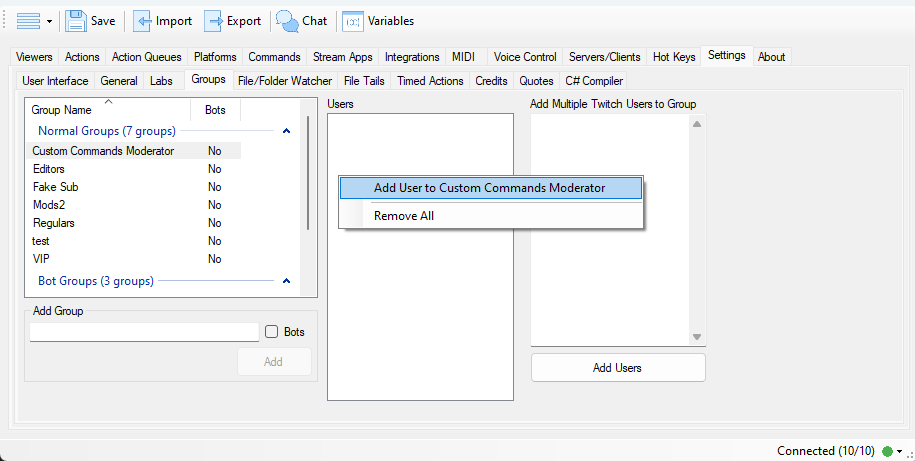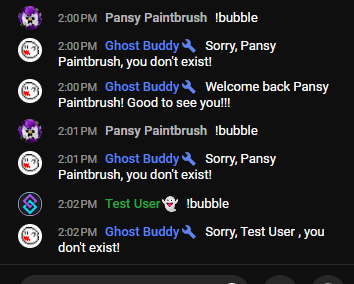Custom Commands Extension for Streamer.bot
Description
This extension aims to emulate the functionality of simple chat command/responses that StreamElements and Nightbot are capable of. The goal is to give your moderators the ability to create simple command/responses without needing access to Streamer.bot. This extension also works cross-platform between Twitch, YouTube, and Trovo and works across these platforms even when multi-streaming to some or all platforms at the same time.
Import Code
CustomCommands-0.3.0.sb (38.1 KB)
CustomCommands-0.3.1.sb (39.3 KB)
The Custom Commands extension is designed for Streamer.bot v0.2.3 and higher and will not work for older versions.
Changelog
v0.3.1
+ General code cleanup
+ Exported from Streamer.bot 0.2.8
Installation
In Streamer.bot click the Import button in the top menu. Drag and drop the .sb file into the Import String field.
In case you missed the popup, imported commands are disabled by default as a security measure. Follow the first step to enable these commands.
Enabling commands
- Go to the commands tab
- In the filter input, type
Custom Command - Right-click the
Custom Commandsgroup, selectGroup, then selectEnable All
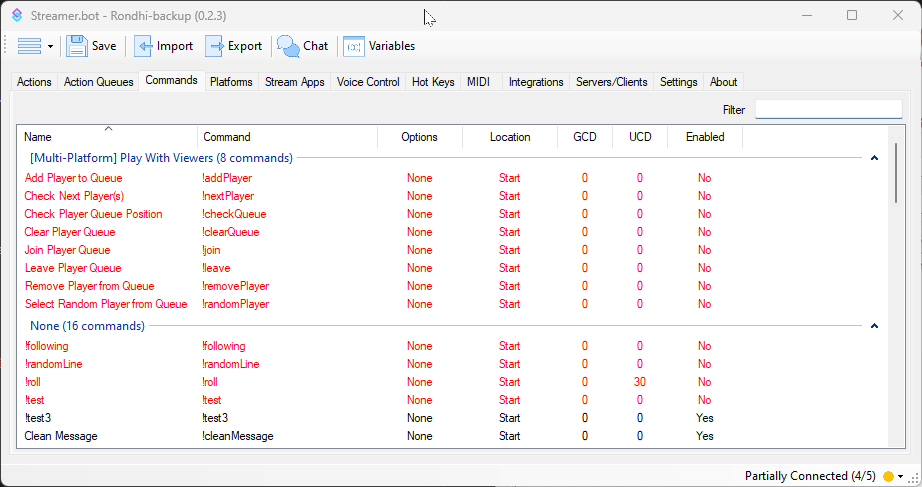
Configuration
All configuration is done through the Custom Commands 1. Configuration action.
Send responses as bot
Edit the Set Argument subaction to change %customCommandsSendAsBot% value to:
True- send response as bot accountFalse- send response as broadcaster account
Custom Commands Moderator Permissions
You can edit the value of %permissionSetting% to:
4- broadcaster only3- moderators and higher2- VIPs and higher1- anyone (this is NOT recommended)
Give specific users Custom Commands Moderator Permissions
You can add users to the user group specified in the Set Argument subaction.
You can add to the user group in Settings > Groups or from the Viewers tab
Command Moderation Usage/Syntax
Adding, editing, removing of commands, as well as creating/removing aliases and cooldowns for existing commands can be done with the commands:
!commands!command!cmd
Adding / renaming / editing / removing commands or aliases
!commands <function> <command> <response>
| Functions | Description |
|---|---|
addcreate |
create a new custom command |
rename |
rename an existing custom command or alias |
editmodify |
edit the response of an existing custom command |
deldeleteremremove |
remove an existing custom command or alias |
aliasnicknickname |
add an alias to an existing custom command OR see a list of aliases for a custom command |
Adding a command
Rondhi: !commands add test2 this is a test
RondhiBot: Rondhi -> The command "test2" has been added successfully.
Rondhi: !test2
RondhiBot: this is a test
Renaming a command/alias
Rondhi: !commands rename test2 test3
RondhiBot: Rondhi -> The command "test2" has been renamed successfully to "test3".
Editing a command/alias response
Rondhi: !commands edit test2 this is a test of editing the command for test2
RondhiBot: Rondhi -> The command "test2" has been edited successfully.
Rondhi: !test2
RondhiBot: this is a test of editing the command for test2
Adding aliases
!commands alias <command> <desired alias>
Example:
Rondhi: !commands alias test2 test3
RondhiBot: Rondhi -> Alias 'test3' added for command 'test2'.
Rondhi: !test3
RondhiBot: this is a test of editing the command for test2
Removing a command
Rondhi: !commands remove test2
RondhiBot: Rondhi -> The command "test2" has been deleted successfully.
Removing an alias
Rondhi: !commands remove test3
RondhiBot: Rondhi -> Alias 'test3' removed for command 'test2'.
Listing available aliases for a command
If an alias exists
Rondhi: !commands alias test2
RondhiBot: Rondhi -> The aliases for the command 'test2' are !test3
If an alias doesn’t exist
Rondhi: !commands alias test2
RondhiBot: No aliases found for command 'test2'
Editing cooldowns
Global cooldowns
Rondhi: !commands cooldown test2 15s
RondhiBot: Rondhi -> The command global cooldown for "test2" has been updated to 15 seconds.
User cooldowns
Rondhi: !commands cooldown test2 10s
RondhiBot: Rondhi -> The command user cooldown for "test2" has been updated to 10 seconds.
Cooldown durations use the following syntax:
d for days, h for hours, m for minutes, s for seconds
Examples: 5d4h3m, 1h30m, 5m, 1h
Variables in Responses
You can use these variables in your response to get some dynamic responses. All variable names are case-insensitive.
| Variable Name | Description | Syntax | Example |
|---|---|---|---|
%Count% |
Get and increment every time you call this command | This command has been used %Count% times! |
This command has been used 1 times!This command has been used 2 times!This command has been used 3 times! |
%redeemer%%user%%userName% |
Get the user name of who calls the command | %redeemer% wants a cookie%User% wants a cookie |
Rondhi wants a cookie |
%userId% |
Get the user’s ID | %redeemer%, your YouTube User ID is %UserID% |
Rondhi, your YouTube UserId is UC9UkEI92qqrsZP4We5Bci9B |
%target%%targetUser%%targetUserName%%ToUser% |
Get the first argument after the command. The target must be a valid user | %redeemer% has hugged %target%%User% has hugged %ToUser% |
Rondhi has hugged KermitThePOGGIES |
%targetCount% |
When targetting a user with %target%/%targetUser%/%ToUser%, you can increment the amount of times this command has been used on the target |
%redeemer% has hugged %target% %targetCount% times! |
Rondhi has hugged KermitThePOGGIES 69 times |
%points% |
If using TerrierDart’s Points System, get the redeemer’s current points total | %redeemer% has %points% points |
Rondhi has 5186 points |
%targetPoints%%pointsTarget% |
If using TerrierDart’s Points System, get the target’s current points total | %target% has %targetPoints% points |
RondhiBot has 12006 points |
Caveat with targeting users on YouTube
YouTube allows users to have matching display names. So the current way I combat this is to keep a list of present users and if someone is targeted, it compares the display name against lastActive, then by previousActive.
Contributors
- TerrierDarts - For their idea/implementation on Mod Added Commands and for their Points System