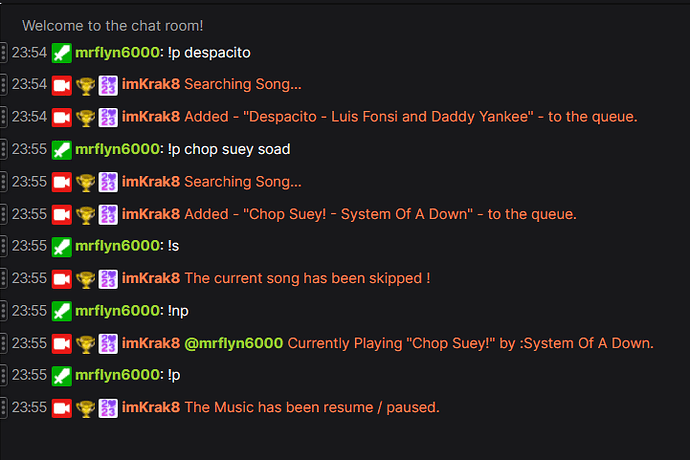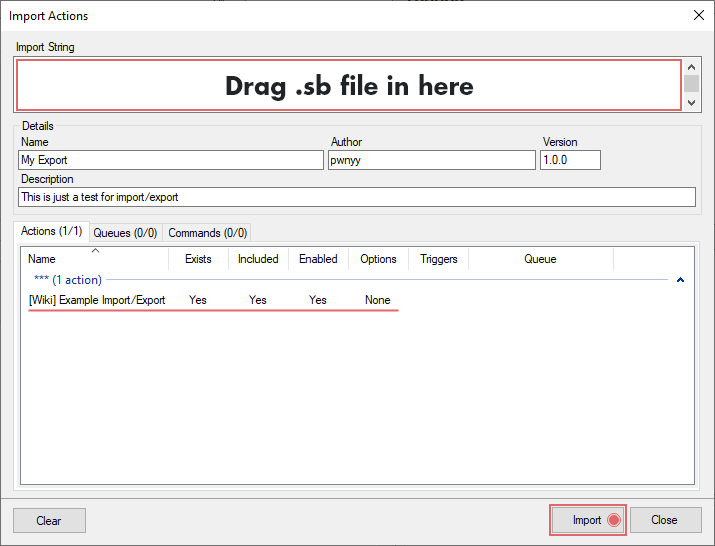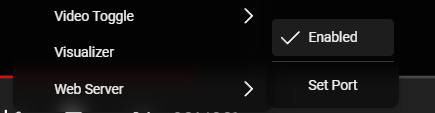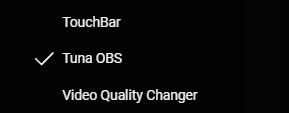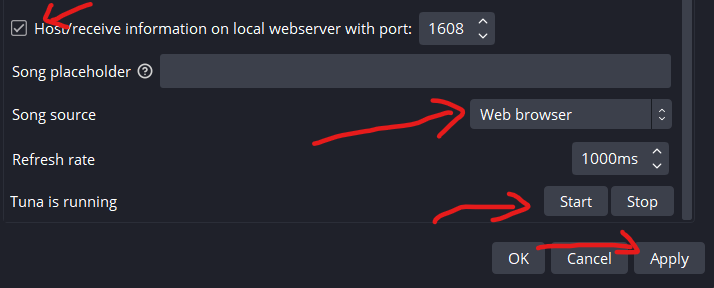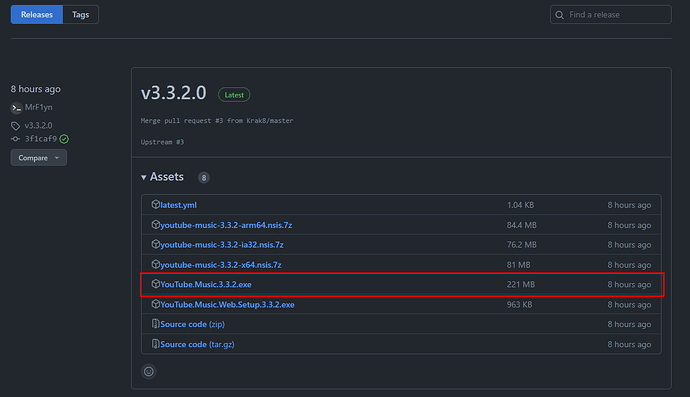Description
This extension will allow you to use Youtube Music app with streamerbot.
- Ability to control Youtube music with streamer bot.
- Ability to fetch current playing song and last added song.
Import Code
Import the following code in streamer bot.
ytmusic v2.sb (5.4 KB)
Resources
These are the requirements for getting this to work.
- Youtube Music app from : YTMusic fork by MrF1yn
Please only use the non-WebSetup version as WebSetup version does not come
with webserver plugin
- OBS Plugin : Tuna-OBS
- Obviously StreamerBot.
Installation
Import the ytmusic v2.sb (5.4 KB) in Streamer.bot
In Streamer.bot click the Import button in the top menu. Drag the .sb file into the Import String field.
First Step
Assuming you have the “YTMusic fork by MrF1yn” app installed. (Please use non-WebSetup version as WebSetup version doesn't have webserver plugin in it.)
-
Open YTMusic app and on navigation bar click on
options> uncheckAuto Update(Disable auto update)
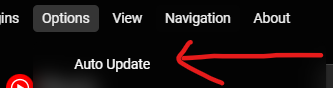
-
On the navigation bar go to
plugins>webserver& enable the plugin if its disabled.
-
Enable Tuna plugin in YTMusic app on the navigation bar go to
plugins>Tuna OBS.
Second Step
Assuming you have the “Tuna-OBS” plugin installed.
- In OBS go to
Tools>Tuna Settings& setSong sourcetoWeb browseralso enableHost/receive information on local webserver with port 1608. (Don’t forget to start tuna and apply)
Do not change the default webserver port or the data won’t be passes to streamer bot. Also clear your song queue and start the song with command so everything functions properly.
If you followed all the steps correctly then you are good to go. ![]()
Changelogs
V2
- Changed the code in Music Now Playing to not create new browser instance. (Thanks to @rondhi for giving me a new code.)
- Updated the header name from
valuetonamein play command.
Configuration
These are the things you can configure with this setup.
-
Play Music
you can add music to queue and/or force play the music immediately.
http://localhost:8888/play&http://localhost:8888/videouse following headers.Header Value Description name song name This header takes the name of the song as input an adds it to the queue force true/false This header tells the YTMusic app to either add the song to the queue or forcefully play it immediately -
Fetch last added song
http://localhost:8888/lastAddedgives the name of the last added song. -
Play / Pause Music
http://localhost:8888/playpauseallows you to toggle the state of music. -
Play next song or previous song
http://localhost:8888/playnextallows you to skip to the next song.http://localhost:8888/playpreviousallows you to jump to the previous song.
-
Queue
http://localhost:8888/queuegives you song queue list. (I haven’t use this)
Commands
These are the available commands feel free to change them.
| Command | Description |
|---|---|
!p <song name> |
plays the song. (play) |
!vp <song name> |
plays the video song. (video play) |
| !np | Tells the current song name. (now playing) |
| !pause, !resume, !stop | Toggle the song state from play to stop or vice versa. |
| !s | Skips the current playing song. (skip) |
Contributors
-
Krak8 | Socials
Check my stream : https://twitch.tv/imKrak8 -
MrF1yn : MrF1yn (Dibyajyoti Dey) (github.com)
-
Rondhi : The music now playing code is written by @rondhi.
This is not a production based solution but it gets the job done. If you have something to suggest feel free to do so.
If you liked this then do check my socials : https://krak8.xyz
I also have a way to control audio output volume in OBS via StreamerBot if you want that then do let me know.