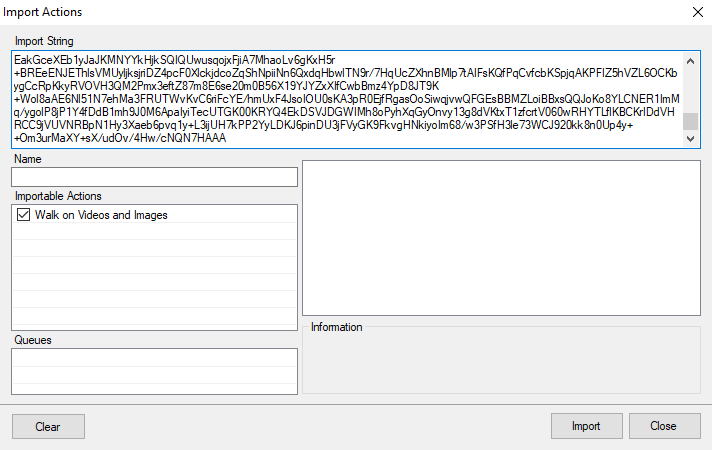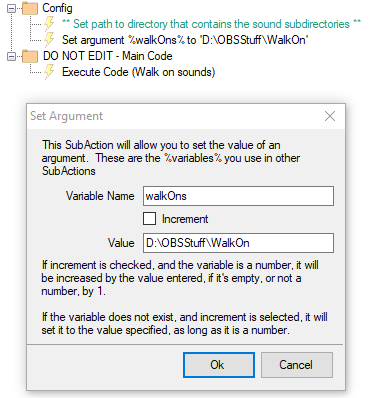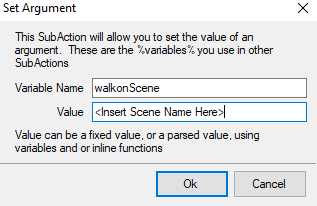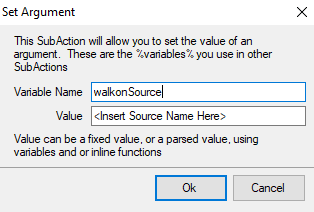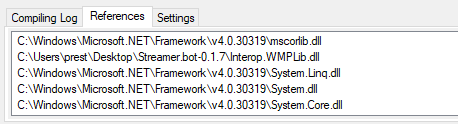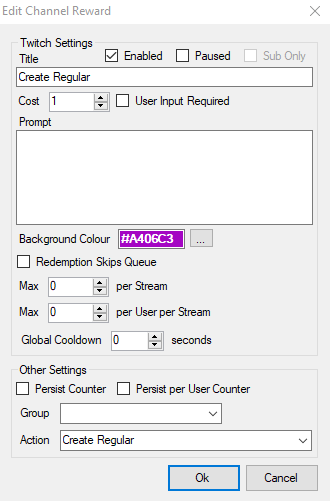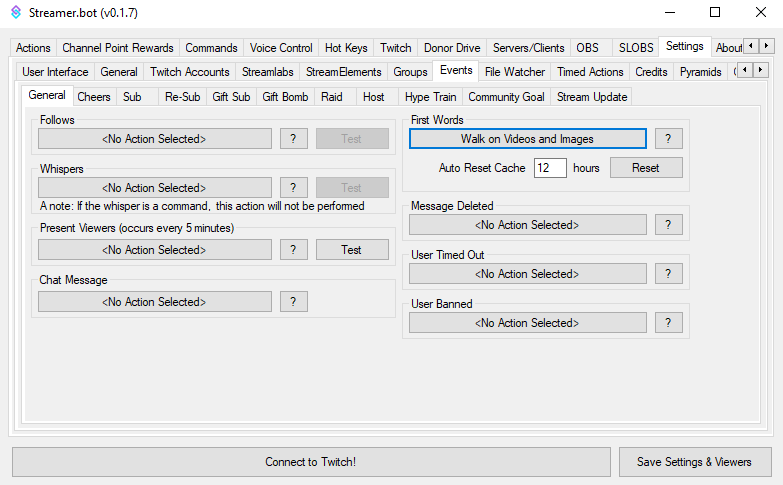Description
This expands on Geocyms Walkon Sounds to include Videos and Images as well.
Import File
WalkonVideosImages.sb (3.4 KB)
Installation
Requires Geocym’s Walkon Sounds to utilize the regular feature!
This setup allows an easy way to accomplish this without needing any complicated setup or maintenance.
In Streamer.bot in select Import from the top left.
Copy the Import Code and paste it into the Import String.
Configuration
The first thing you will want to do is set the folder path that will contain all of the subfolders. There will ultimately be one subfolder per user that you want to have a custom sound. Streamer.bot will randomly select a sound from this folder when a username matches
To set the path, open up the Set Argument %walkOns% Sub-action.
Change the Value to match your setup.
Next create a new Browser Source in OBS and check Control Audio in OBS.
Change the Set Argument %walkonScene% Value to your OBS Browser Source Scene name.
Change the Set Argument %walkonSource% Value to your OBS Browser Source name.
References
You will need this DLL file and the following references in order for the Execute C# Code to compile correctly:
interop.wmplib.dll (324 KB)
With this complete, set the Create Regular action to either a chat command or point redeem to allow your users to register.
If you are using Channel point option, you can enable the User Input Required if you want, that way users can speficy the sound they want in the message
The only thing this action does is create a subfolder with the same username as the person redeming the reward, so you can create the folders manually if you wish.
All folders should be lowercase
You can set this up so that mods can enter a command followed by a username, to do this you will need to add a Get Info from Target subaction as the first line of the Create Regular action and adjust line 11 in the C# to read “targetUserName” instead of “userName”
Finally the Walk on Videos and Images Action should be assigned to the First Words Event in Settings