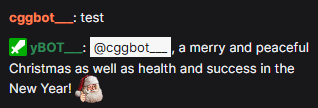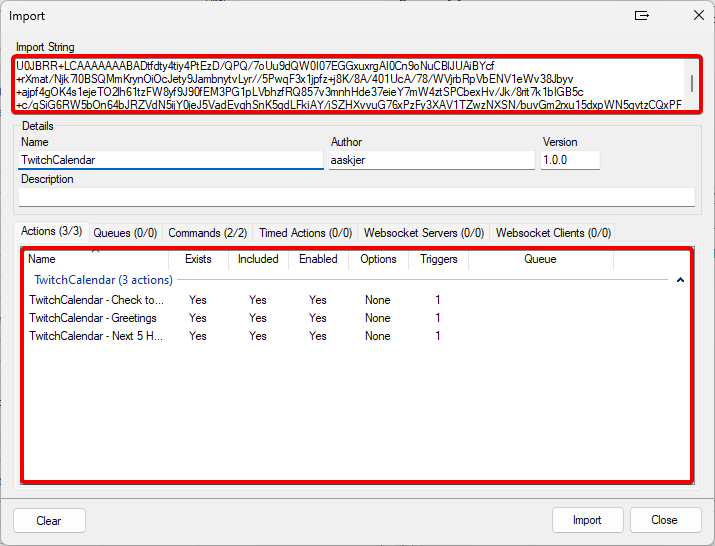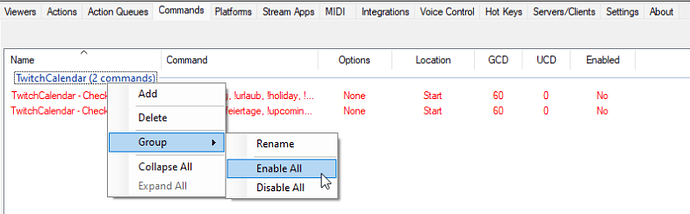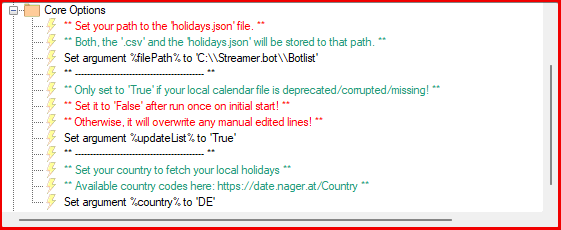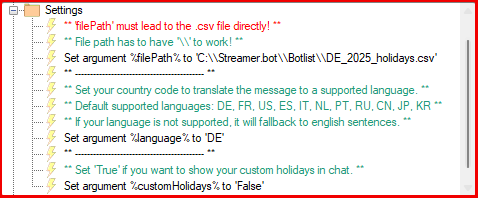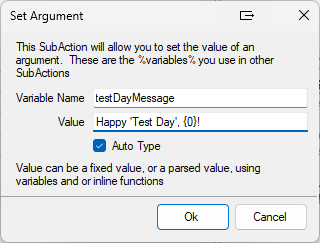Twitch Calendar
Key Features:
- Check if today is a holiday and greet all users with a configurable message as soon as they write their first message.
- alejo.io pronouns API is supported to fetch a user’s pronouns.
Twitch Calendarrelies on the date.nager.at API to fetch your local current and upcoming holidays.- Checks per default a range of common public holidays like Christmas Eve (Dec 24), New Year (Jan 1) or such even holidays like Valentine’s Day (Feb 14).
- Commands can be used to retrigger today’s holiday or to check the next 5 upcoming holidays.
- Implement custom holidays to surprise your viewers!
- Add your own custom holidays!
Import File
TwitchCalendar.sb (23.0 KB)
Installation
In Streamer.bot click the Import button in the top menu. Drag the .sb file into the Import String field.
Enable all commands in the Commands tab
Step 1 - Setup Core Action
You need to set your %country% and %filePath% in all actions!
Set your %filePath% to your desired destination. If not, it will place all files in Streamer.bot\Extensions\Data.
Run the trigger ‘Test’ once to download/create all necessary files.
Set your country code to fetch your local holidays. You can search for your country code here: Countries - Nager.Date
Set %updateList% to False, so your newly created .csv file won’t get overwritten.
A .txt file will be created at your filePath with further explanations and guidance.
You need to set your %country% and %filePath% in all actions!
example: DE=Germany, US=United States
Step 2 - Setup Check today's holiday and Greet on firstMessage actions
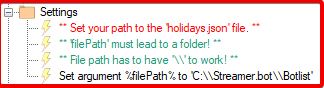
Set your %filePath% to the same destination you have set in the Core action.
Step 3 - Setup Next 5 Holidays action
There is no %countryCode% here that needs to be set.
The %filePath% must directly lead to the .csv file!
Set your country code in language. This will automatically translate the output to supported languages.
Set %customHolidays% to ‘True’ if you want to display your custom holidays. Otherwise you keep them secret.
Step 4 - Add custom holidays
To add custom holidays, you need to edit the .csv and .json file accordingly!
- Add a row in the
.csv.
example .csv row:2025-01-14,Test Tag,Test Day,CUSTOM,False,False,,, - Either, update the
.jsonyourself or run theTesttrigger in theCoreaction, it will automatically create the new holiday in thecustomHolidayssection. Keep in mind, runningTestwill overwrite any modifications in the.json - (Optional) if you want to have persistent individual messages for any of your holidays, you can add args to your
Check today's holidayandGreet on firstMessageactions.
example:
Contributors
Disclaimer: This script was collaboratively developed with community contributions and assisted by AI (ChatGPT & Gemini). It is provided “as-is” but i will try to help as good as i can.
Changelog:
Hotfix v2.1
- User will not be greeted anymore if today is not a recognized holiday.
Old Changelog
Update v2
- reworked the whole script
- added more informations here and there
- added a .txt file with additional informations to filePath
- added file support with some kind of automation
- separated the
firstMessagelogic - removed unnecessary fallback methods in some scripts
- many more
Update v1
- Initial release