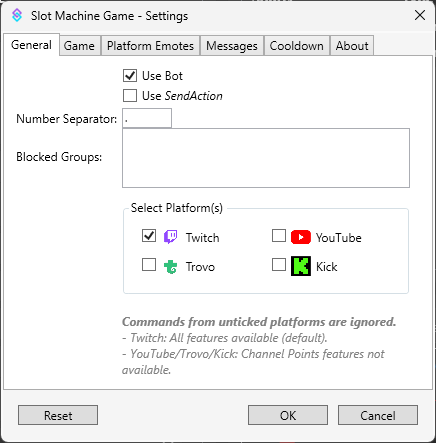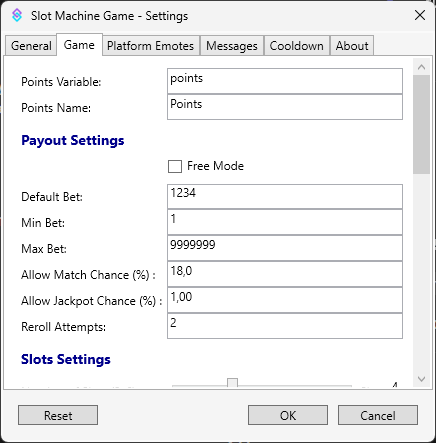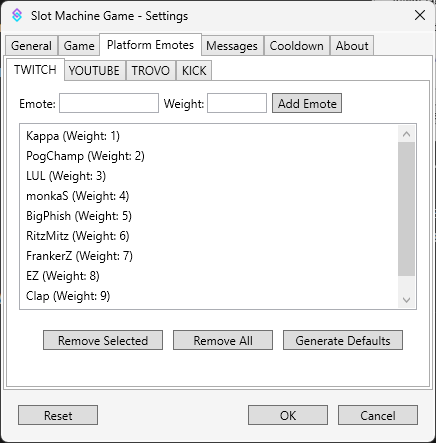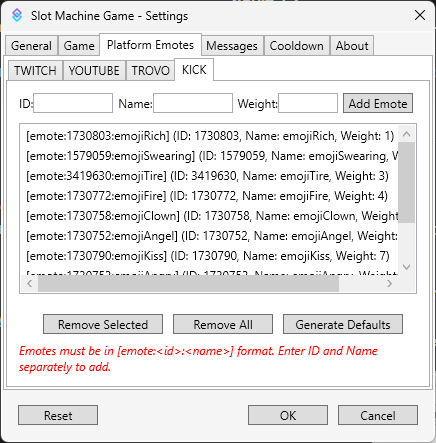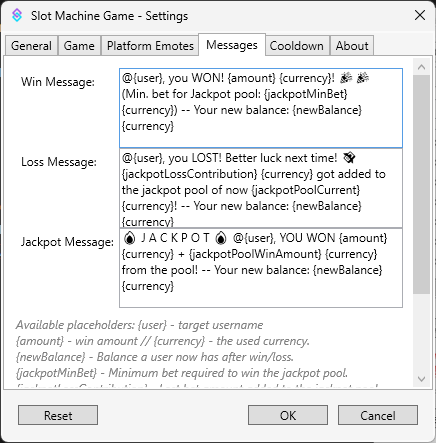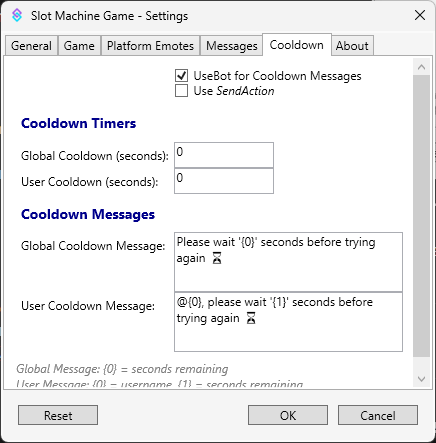Features
Slots Game ![]()
- A fun and easy slot machine game! Choose between 3 and 6 reels—they spin and show emotes or emojis from your favorite platforms. Each spin is fresh, and you could win if you match enough!
- Some emotes are rarer (and more valuable) than others, so matching them pays out more. When you randomize or add emotes, each gets a hidden “weight” to show how likely or special it is.
- Type a number or use words like
all, halfor evenrandomto risk your points. - Free Play available! You can play for fun with no points if you like.
Dynamic Payouts ![]()
- Your prize depends on how much you bet, how many symbols you match, and how rare the emote is. Hit all emotes the same and you might win the jackpot — plus a bonus pool that grows every time someone loses.
- Match two or more symbols to win something; the more you match, the bigger your prize! Match all reels and you claim the jackpot and any bonus pool.
Customization Options ![]()
- Feel free to adjust any aspect of the game, how much a user can bet, the amount users can win or even if there should be a growing jackpot pool!
- An easy and well structured GUI let you add, edit, or remove the emotes and emojis used in the game for every platform. You can try out a new random set of emotes with just a click.
- Emote pool is randomized! When you pick or reset your emote list, each one randomly gets a different chance to appear. Editing the emote list won’t change the luck of ones already added.
- Prevent spamming by controlling who can play and how often by adjusting the command cooldowns or block certain groups (handled in SB).
- Personalized messages like Win or lose.
Works Everywhere ![]()
- Fully supports
Twitch, YouTube, Trovo, and Kick. The look, emotes, and features are tailored for each platform.
Import File
Stable 1.x:
SlotMachineGame-v12.sb (49.8 KB)
⠀
Installation
![]() Prerequisite: Ensure you have a working point system in your setup before using this script. Suggested: Currency Core - StreamUP
Prerequisite: Ensure you have a working point system in your setup before using this script. Suggested: Currency Core - StreamUP
- Import the script into Streamer.bot (SB).
- Enable the command in the commands tab.
- Run
Testtrigger in the action and edit everything in the GUI.
⠀
Setup the Game
Free Mode automatically deactivates all settings related to payouts
Keep in mind, some options heaviely influence the payout and the game mechanics of the game!
⠀
Platform Emotes
Edit emotes per platform individually, you can reset them at any time if needed.
Kick is something special, you need the ID of the emotes which you only get if you right click on a emote in the kick chat and copy the url to a new browser tab!
⠀
Messages
Plenty of placeholders are usabled to edit all messages.
⠀
Cooldowns
Adjust cooldowns for the commands and the appearance in chat
Default Commands
!spin <amount>/all/half/third/quarter/random- or leave empty to play thedefaultBet.
You can change the command in the commands tab.
Changelog:
v12
- Fix: Selected platforms stay selected after GUI relaunch.
- Fix: many typos fixed.
- Fix: Unselecting emotes in the
Platform Emotestab does now work properly. (double click) - Some Input fields and Buttons in the
Platform Emotestab adjusted. - The GUI window is now resizeable but will snap back to it’s original form after minimizing or closing.
- Added custom error messages in the GUI.
- Updated the about tab and added a url to streamer.bot in the credits.
⠀
Older Changelogs
v11
- Adjusted some lines in the GUI.
- Live example got a little reworked to need less space.
- Moved
Free GamefromGeneraltab toGametab below thePointsName. - Swapped out all platform logos and updated the
Abouttab. - Input boxes in
Messagetab are now a little bigger
⠀
If you’re coming from an older version, backup your > %smg_JackpotPool% < first!
v10
Updated both versions:
- Fixed: Emotes are now correctly displayed on Kick, thanks to nate1280 pointing me out how to format the string for it.
- Updated the Kick Emote tab with a new input field which will be probably gone in some next updates because searching for a emote id is just dumb but it’s for now the easier way for me.
- Update some tooltips and explanations
- Added an extensive live payout calculation for nearly any situation so you always have a clue what all your gamble addicts might earn. Yes there are still some variations on the payouts.
- Payout Multipliers now support decimals so you now can really fine-tune everything.
- Squeezed out some former hardcoded settings into the
Gametab, so you can now control exactly the chance of a emote match (normal win), the jackpot and how many reroll attempts should happen. - Each platform now has their own jackpot pool.
Still, due to Kick API issues, you need to use the broadcaster account on Kick to see all messages. It won’t be forced by itself so be advised.
Lemme know about issues ![]()
Update v9
- Separate version for 0.2.8 and alpha 1.x
- Added
Kickas new supported platform- In order to play SMG on kick, you need
kick.botinstalled. - SMG runs on
0.2.8always infree modefor kick. - Alpha version works native but drawing variables is broken in the current version, so jackpot values can only be used with broadcaster account.
- In order to play SMG on kick, you need
- Updated some tooltips and explanations
- Renamed
jackpotPoolAmounttojackpotPoolWinAmountto make it’s use more clear - Added a platform selector, commands only from the selected platform are accepted.
- Updated some visuals.
- Added a new Emote tab for kick, currently it seems emotes are not displayed correctly if sended via c# or i’m too dumb to find a solution, so emotes remain as text for now.
- Updated
Abouttab for 0.2.8 version about kick support.
It’s advised to use the broadcaster account on kick to be sure to see all messages on both versions.
Lemme know about issues ![]()
v8
- Losses are now correctly added to the jackpot pool.
- Updated jackpot related placeholder names to be less elusive.
- Jackpot pool is now correctly awarded to the jackpot winner.
- Added a new optional placeholder that display the current size of the jackpot pool. (updated instructions in the messages tab)
- Reworked some parts of calculating and generating slot results to make wins and jackpots more exiting.
- Updated some dependencies between some settings:
Emote Pool Sizedoes now cycle correctly through all eligible emotes based onminEmoteWeightandmaxEmoteWeightinstead going from top to bottom.
- Default minimum eligible jackpot bet is set to 50.000.
- If i didn’t fucked it up, all placeholders can even be used as arguments outside of the game e.g. for OBS overlays as GDI+ Text.
General Note: Loss/Win ratio is heavily influenced by your settings, the amount of slots used, the emote pool size from which the game can pull emotes, the weight of the emotes and the range of weight that is used.
Default settings are balanced hard but fair, Wins happen mostly 1/10 and jackpots are rare but rewarding.
Let me know issues ![]()
v7
- Added GUI for all settings.
- The game now offers very detailed and targeted ways to adjust how successful players can be.
- Run the game in free mode is now a simple and very understandable checkbox button

- Number of Slots - You can now decide how many slots are used, you can set a range between 3 - 6 slots.
- Emote Pool Size - Just throw like 30 emotes in the list, but let the script just use 10 of them for example.
- Min/Max Emote Weight - You can define now a range of weight that should be used to play. Unlike before, the weight was only used to determine special win occasions. (which are not implemented yet)
- Payout Multipliers - Starting with 3 slots, it works as “Jackpot” multiplier.
- “Platform tab” allows to add/remove/edit emotes directly in the GUI for all supported platforms individually.
- Editing emotes should now work way more robust then before. Not always working third-party apps are still a thing, not much i can do about as far as i know.
- Win/Loss/Jackpot messages are now editable in the Messages tab.
- Cooldown tab handles everything needed to set cooldowns for the command and cooldown messages.
- Math of the game is completely reworked and gave me a nice headache, let me know if there are issues with it.
- Higher emote weight makes the emotes now more valuable and they have less chance to occur.
QoL Update v6.1
- Added
minBetso users are forced to bet a certain minimum amount. IfminBet= 0 any amount is ok. - Added
maxBetso users can only bet a certain max amount. Keep in mind, if users have many points thenmaxBet, they can’t use “All, Half,…” etc. if their bet would exceed this limit. IfmaxBet= 0 everything goes. - Added
minJackpotBetto force users to bet a defined minimum amount to eligible win the jackpot pool.- A Notification is send once per user per session to tell what is the minimum bet amount.
numOfEmotesshould work properly again.- Updated some comments.
numberSeparatoris now disabled by default. It causes that no spaces orsystem.cultureis used so you have the normal long numbers again, Enable it and define your own separator.
v6
- SMG now features a new args in the group Chat Appearance:
numberSeparatorwith numberSeparator you can define a separator for large numbers e.g..or,or basically anything else. If the args is disabled, the script uses automatically spaces orsystem.culture. - SMG now has a Jackpot pool. All lost points are accumulated in the pool and a user can win big if the jackpot is hit!
- The current pool amount is announced in chat on losses.
- The pool can be disabled with the args
useJackpotPoolin Game Settings.
- SMG now has more optional fixed bets: All, Half, Quarter, Third and Random.
- Updated/added some comments.
v5
- SMG now only uses one GlobalVar for emote + emoteweight for each platform.
- You can now define your own default slotlist for each platform in the new
Default Slots Emotessub-action group. - SMG now fully uses real commands in all actions.
- Editing emotes on youtube should now work without issues.
- Added more explaining comments and updated some messages.
- GlobalVars renamed to be more readable.
v4
[SMG] - Initial Setup
Initial Setuphas now sub-actions to edit the commands that are available to use.Initial Setupnow can handle multiple emotes to add/remove. E.g.:"!add Kappa LuL"just write the emotes as plain text without “:” or “,” between.
[SMG] - Slot Machine Game
- The main script now uses a command trigger.
- Added a command to reset the emote list back to default for the current platform.
- The original
!slotscommand was renamed to!spinbut it’s up to you what you like to use. - The “Partial Win” system has been reworked and the script now features more win conditions:
Three of a Kind= 3 matching emotes in a row.Two Pairs= 2 matching pairs of emotes.Full House= 4 emotes in a row with uniquely ascending emote weight.Jackpot= 4 matching emotes.
[SMG] - Cooldown Message
- Added a cooldown action.
- Customize global and user cooldown messages and other handy features.
v3
- Reworked the whole Game.
- SMG now can be played on all supported platforms at the same time if set up.
- Emote adding/removing/editing emoteweight works now reliable on all platforms
- It’s possible to define the message style with “sendAction” and which account is used for messages with “useBot”.
- For Trovo: Set your bot/broadcaster account to work properly
!slotsetupnow create the variables for the correct platform automatically
Available commands:
!slotsetup- Set up the game for the platform the message was send from.!add [emote]- Add a platform specific emote. (a weight is generated automatically and can be adjusted afterwards)!remove [emote]- Removes the emote and it’s weight from the variables.!emoteweight [emote] [e.g. 1.24]- Change the weight of an emote which impacts the possible amount of points to win.!list- List all slot emotes and their weight for the platform the message was send from.!slots [amount]/all/half- Either play thedefaultBet, a specified amount, all or half of all of your points.
v2
- Now supporting: Twitch, Youtube and Trovo
- You now can change the weight of the emotes from chat
- Choose the platform you use for streaming with
!slotsetup <platform>- no worries: already existing variables stay untouched
- all variables have been renamed to be easier readable and sorted
- Youtube emotes are a littly tricky to edit, i didn’t found a better solution yet. I’m open for ideas

- Points variable can be renamed now
- Maybe more i forgot…