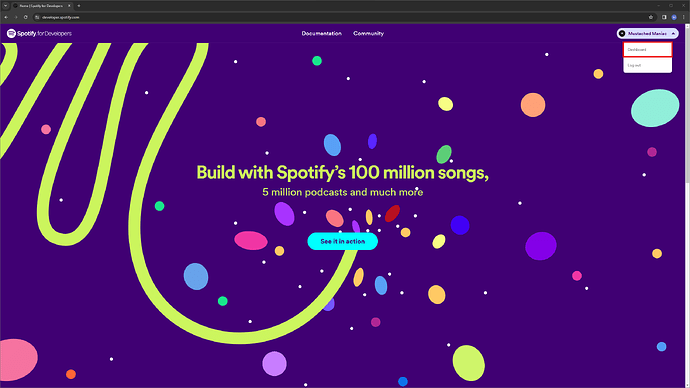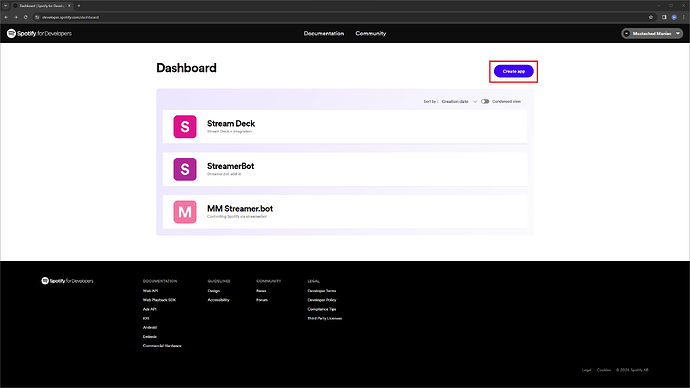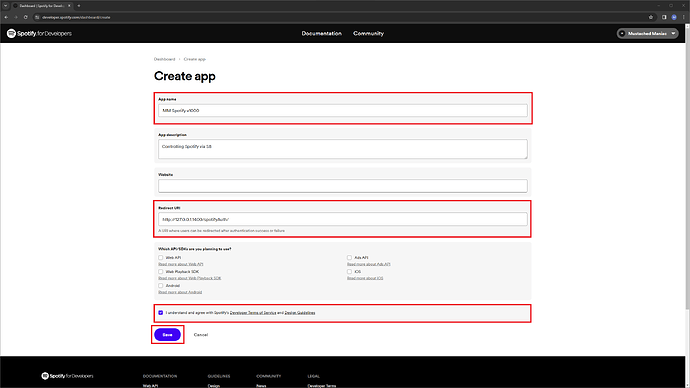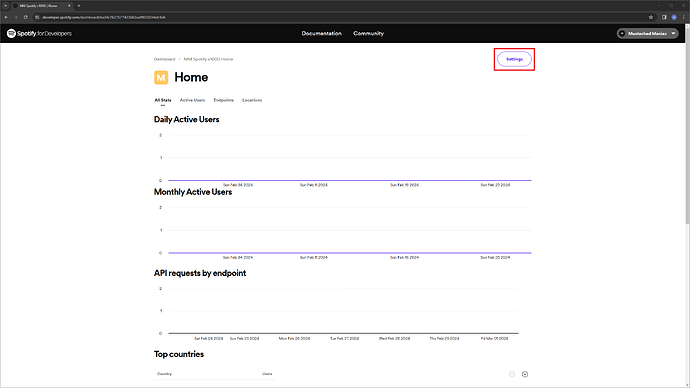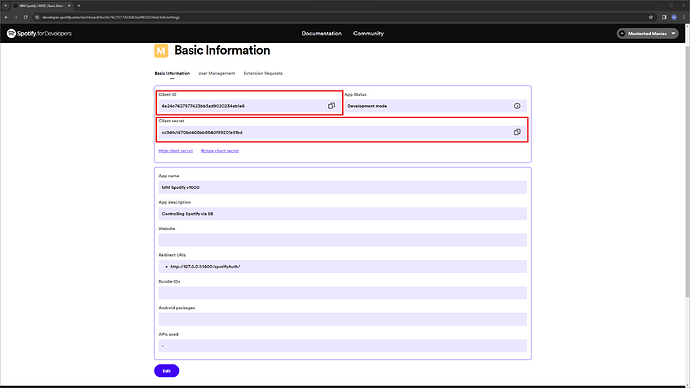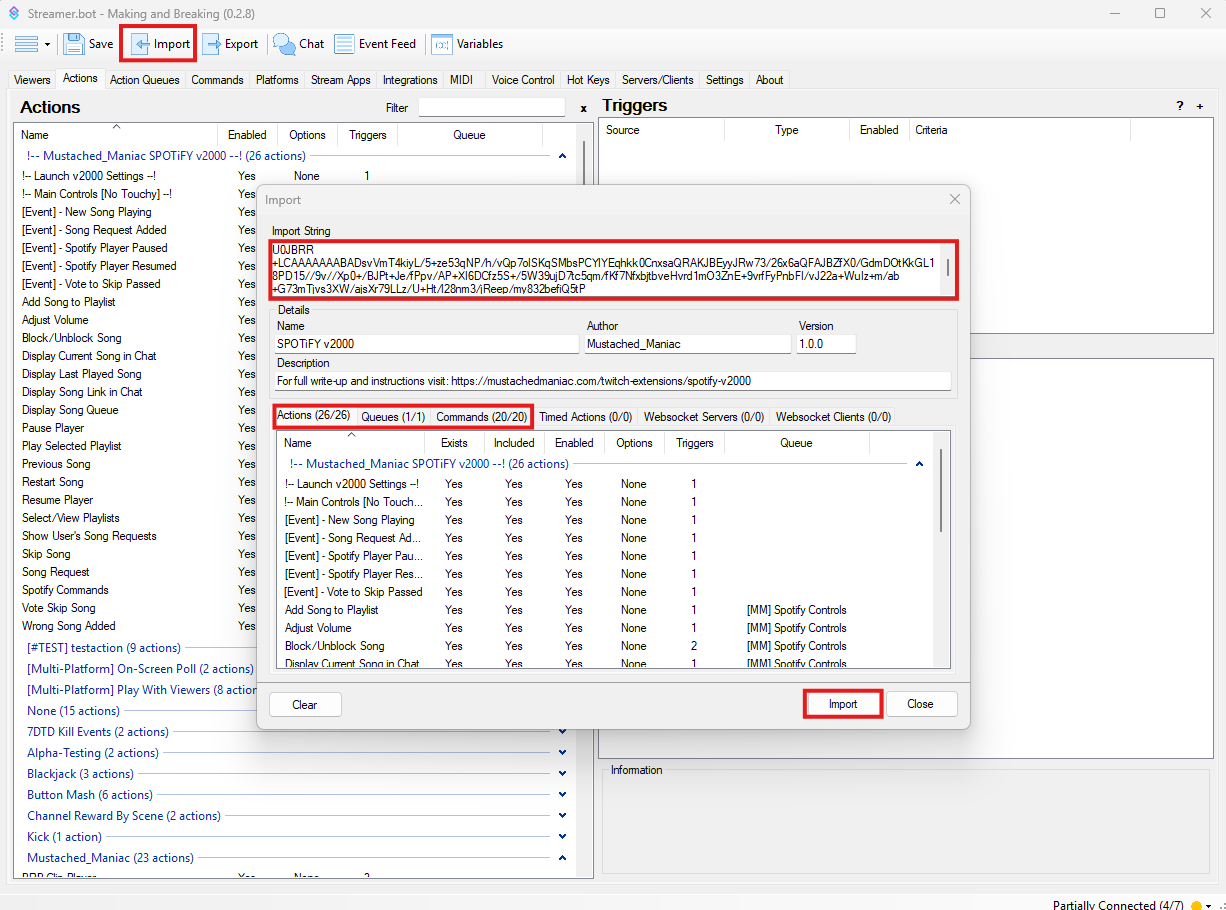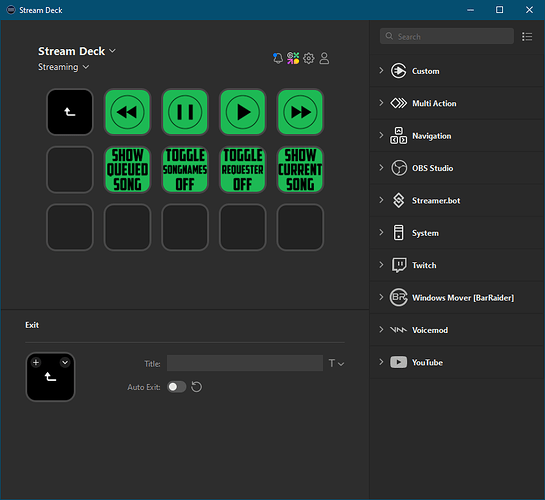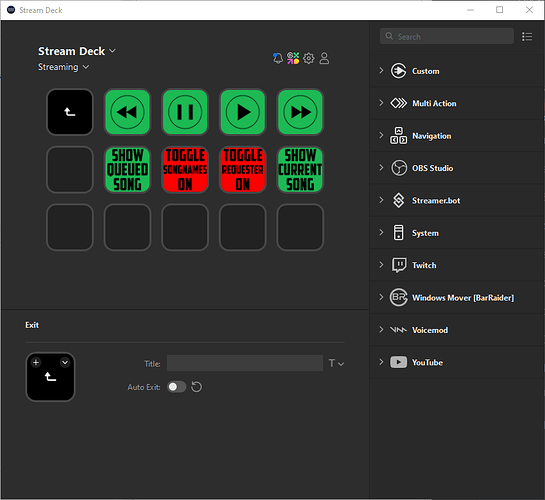Description
This extension now works with Twitch, Kick, Trovo, AND YouTube…keep in mind that YouTube WILL end your stream if it detects copyrighted music playing.
This extension adds the flexibility and controllability of manipulating your Spotify player through commands and/or with the push of a button!
Listeners can submit song requests in chat via artist/song, or they can drop a Spotify link and accomplish the same thing. With this extension, each action is completely independent, meaning you can have your volume automatically adjust when you change scenes, pause the music when you switch to just chatting, or tie a channel point redeem to playing a specific song…the possibilities really are endless!
This extension DOES require a paid Spotify Premium account (couples, student, and family accounts work). Without the premium account, you will only be allowed to fetch your queue, and get the current/previously played songs.
Video Tutorial
Import Code
Can be downloaded: from Ko-Fi
If using another Spotify extension, or earlier versions of this one-ensure you delete ALL actions and commands PRIOR to running using this extension
Obtaining your Spotify Credentials
Go over to the Spotify Developer website and sign in, or create an account. Once you’ve signed in, follow the steps below.
Step 1:
Click your profile in the top right and then on the ‘Dashboard’ drop-down.
Step 2:
Click on the ‘Create App’ button.
Step 3:
The required fields are highlighted in red below. The ‘App Name’ can be whatever you want it to be, and ‘App description’ can be left blank. The ‘Redirect URI’ MUST match this
http://127.0.0.1:1400/spotifyAuth/. Lastly, don’t worry about checking any of the boxes, except for agreeing with the terms. Press ‘Save’ and move to the next step.
Step 4:
Press the ‘Settings’ button to be taken to the settings of your newly created app.
Step 5:
Press the ‘Show client secret’ button to expand the field and copy both the ‘Client ID’ and the ‘Client Secret’ to paste into Streamer.bot. Once both are copied, you may close out of your browser.
(Don’t use the Client ID / secret from this screenshot (I’ve already deleted them))
Setting it up
Import into Streamer.bot
Press the Import button on Streamer.bot and drag the previously downloaded file into the ‘Import String’ box. You will be importing 26 Actions, 1 Queue, and 20 Commands.
Press the Import button on the bottom of the ‘Import Actions’ pop out window, and then press the ‘Ok’ button acknowledging the commands are set to ‘Disabled’ by default.
Full Set-Up and Configuration
Can be found in the video above, or on my website at: MM SPOTiFY v2000 for Live Streaming | Mustached_Maniac Website of Mediocrity
Congratulations, you have just installed MM SPOTiFY v2000!
StreamDeck Buttons
Inspired by Bar Raiders, but created by our very own @fgr_freakon.
SD_Buttons.zip (128.5 KB)
![[2025] Spotify or YouTube Song Requests to Twitch Livestream](https://extensions.streamer.bot/uploads/default/original/2X/4/4bc281b2f45340ff085c76809aca5e848fa617ec.jpeg)