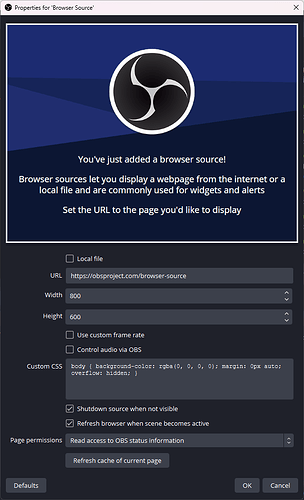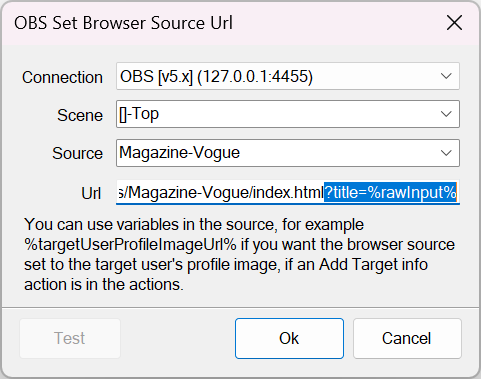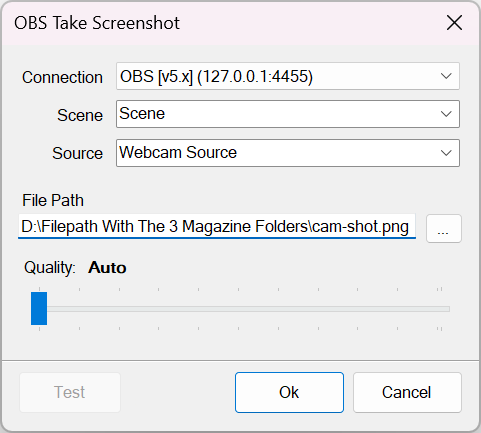Description
Screenshots and text input from chat for Magazines, Postcard, and Newspaper.
Import Code
TlM0RR+LCAAAAAAABADtmm1v20YSx98XuO9gGAjQAp1onx8CHA6tC6d50aK9tMUBdV/M7s7aQilSlcQ4adHvfkMqTmXZTao7K0rc6IUtcmeXy9mZ/f+G4m//+Ojo6PgZLZbTrj1+dKQ+HU+0OCM+Ov4Kz/HXaUtHJ91gc7xuxbxi6yUb/DgcHx39tv7HTdMydHMiORlrAuliASNMhGhRQs0CcyZVrHDrscZOv/TUj5dT6CiRtyCKCGCyRYhOeKCKKcgUKZm00Y9aTA0NV1wteto4/zw3faHTRTf7crpcdYsXbFKxWW7YXN3h6X/ghL8u8Oi0weXFxujni66fbzphudGIzSW+WP67b2+OvMC2dLPPRh/dbM1dm/vFgtrVzbYbfr3m29Gk0LNpHidudMq+lAraxgwmlABRSQIpjXWxoiRh/5jw2HnZ9W05nTZj/5NHZ2ffL3lRz86+6VMzzWdnX3SXbdNh4VNPVwvC2dFXVKbIR0NHPptHT0Fm658fzuZ6a/w6bafLi8+pdgs66drVtO2n7fn28oymz7qmHxdAPhTXW9YRlBWZaoMAMm6MhAIYRAatQpQcP9HqunX1S5qeXwxeFdtDrl7Mx0tdP3u1vm3fNNdb/iSu1tNrCz0fLvLH2d8//bPVWmZq6euXkfbjT/BdN7+5JIv8yuQU++fbcbg2W+FqsNi6MQ6mlsageTJ6Tbz8wC1/rj7Ht7nbmeRC1ApcDQRGkQY0DsELGzJlbfONYHqju7W4S3/Lv+LvZ9iMG4kUW9ee4fMfXrZttayz9UYubvhGO2ExJgvZpgrGOwkoZAJdMFTMJimzs294guouvaMOEo1yT9EotVDOWnaxLgpMMQGCJgE+F6EyZpLJHzYa9Ya/r77+tL2RPx4uMe7mG025axqcL6lstK4brxZuW0yTiMkpjVBDsGBsEYApKXYOkfCoM1n9jojpK1z4+PG3n7zrUrprOlzNHR5/u2XXL5rBoLKyPppMJiePJqOwTta6Onklq5O1qj5QYtTVyeeL7nI03Bh6MobYw4vVrPnXarpq6J8PFnj5pJ33qwfHe8o3DFnrbAlKYHMjrISIKoKVhMk5EzPizvkW3rra4oYvdiPQdbD17ZPZjArvbc2L22czDq2806pEHpoTCQwpzscYK+QUffEuCoE7o4l561J5LfqfDgevDf6n49GWyRxXF0PjF4ySA1YOx2dnQxo8nDP3XTf+pcdmuhocC/vSDatK1UZ6lowSeafkPRNVtUAxqSC90t5ud3zzytxpHP8lnd6gmDvEGCdQpOi4QMjVsIcEEzU5Lh8caU4JVSQeHGP0zpH7f+3b+6bqYKKtA0YX5ZhjfFaQDHGdFkoyIbAMa3NYjjG7xGO403jkjTiIkIYUzYzVieWHaSWyV4PFkKxLOh86Hu1h4nFf+6ORQbgUGB2z1GCGnZI1K0MIyrDS61zizi6/23h0b5GrtY5aWxaK4AWCqYWph7kYlHZVRls8kn3nuPrpnMuf+4vW4+3tja7H0Q8B2FGYqjB5KEyIvNcZB8FgAeVNlSmhU3J3Ibi3gC2dJpu51hW2ugGwNWCurKKOVJY2EYXtoT8A9tsB7FSDFbz1RRFYQFimAV3JQNoxVEqBdnfNvjeAbQlDrQx6wUrOiBgFRKpcVKsavGJV8FIeGmj2C9i37d77ZmwjkbW4Vqg+SA7JUiExQgJvqyKRMqGI3Z9d3BfG1tVJlxLnq41c82UxOEdFcD47aSKXJ6UcOiT3y9ivC8m9YbZKcixqrM/Ds4ikAKXK4EWowouUdNr5McT7i9lxUHFPGgpJxmVVFERkl1hN2VcuRGSS7xxm/9Cd9/cYs8fb2xtmj6MfArOZRH2lWMEVQazALkFANIBJKqmDzRLDB8x+9bsSWU69GEGpqjjBWDkxspDGGg3qGMv/IA4fMPsu4jhnobxUFZT1AowngqTLICAoQvLMNLuXi/cHs0WtYnjlxdmcuTrkdE+lJM4Nrgs9Cs6Ygz833C9m37Z77xuzKwmu8RSCkJkrP5+4uFFWgQsm5exzSiX9fTFbeq2K4SytoQ7vKwgILmrmFdSe6xJV487vK7xfmP26kNzbWyLFFcpkmSl9BBOYKQNmAYyVlFFUa93Ov8O+B5g9/Ftbrln5Na9h7ojQqenyz+sX9t4EyC9fB705pdzNZpwvVzP+/b8jiDk/YCoAAA==
Installation
In Streamer.bot in select Import from the top left.
Copy the Import Code and paste it into the Import String.
- magazine_covers.zip (10.5 KB)
Download and unzip Magazine_Covers to a folder of your choice.
Add a Browser source in OBS. Give it a name of one of the covers (GQ Cover, Vogue Cover, etc) and in the Properties:
Do not tick “Local file”
Do not worry that we are not giving it a URL
Tick Shutdown source when not visible.
Tick Refresh browser source when scene becomes active.
Repeat this two more times using the names of the other two magazine covers. You should now have 3 browser sources, one for each magazine cover.
Using Windows Explorer navigate to the folder you exported the contents of the zip to and then into a folder of one of the magazine covers.
Open the index.html file in your browser & click inside the address bar of the browser window and copy the location (Should start with file:/// and end with \index.html)
In Streamer.bot go to the actions you just imported and edit the one with the name that matches the same as the index.html address you just copied. Double-click the OBS Set Browser Source URL to edit it.
Choose your Scene, Source and paste the address you copied into the URL box as shown above. Next take this string and paste it to the end of the RUL you just added. ?title=%rawInput% so that the end of the string looks like this:
/index.html?title=%rawInput%
Edit the Take Screenshot sub-action set the Scene and Source where your webcam is and then clcik the three dots across from File Path and navigate to the main folder where the three folders are and select the cam-shot.png file.
Edit the 2 OBS Set Soruce Visibility and set the Scene and Source for the OBS Browser source you just created
Repeat this for the other two actions, matching the file URL to the right action
Trigger each action with a Channel Reward (or command, voice command, deck button, etc)
Video Examples
Contributors
- Lyfesaver74{.twitch}
- Original Codepen