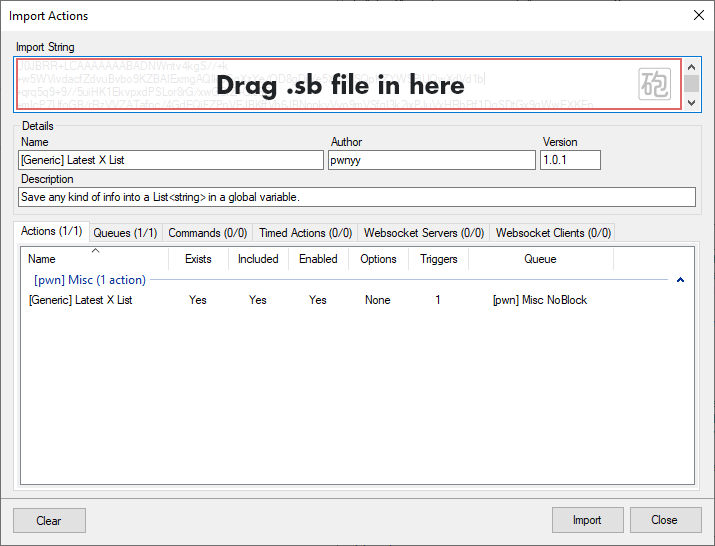Description
This small extension serves as a recent List saver. For example, if you want to save the latest Followers, Cheers, or any info into a list, you can use this action and duplicate it. Will be saved as a global variable (List<string>) and also will be populated in the action arguments.
Import Code
Generic_Latest_x_List_by_pwnyy.sb (4.9 KB)
Installation
In Streamer.bot click the Import button in the top menu. Drag the .sb file into the Import String field.
After Import
In your [Generic] Latest X List action you can define whatever Trigger you want to use. The import will have the Twitch Follow Trigger in it. You may choose any other. If you want to create multiple lists then you can simply duplicate this action and make sure to configure it as well.
Configuration
In the action you will be able to define what name your list will have as a global variable, define the number of elements it will have, and what information should be stored in it.
| Set Argument | Description |
|---|---|
| latestListName | Name of your list, to prevent overwriting a list that you already made with this action |
| latestAmount | Amount of elements the list will have. Having latestAmount smaller or equals to 0 will make the list limitless |
| allowDuplicateEntries | Whether or not duplicate entries in the list are allowed (True/False) |
| inputInfo | Info which should be stored in the list. Example: %user% |
Your list will be saved as an actual List<string> with the name pwnLatest_latestListName_List in the global variables.
Generated Arguments:
The following arguments will be generated after the Execute code subaction:
| Argument | Type | Description |
|---|---|---|
| latest_latestListName_List | string/text | The normal List as text with comma as separator. Example: latestUser1, latestUser2, latestUser3 |
| latest_latestListName_ListObs | string/text | The normal list which can be used in an OBS GDI Text source to show entries beneath each other |
| latest_latestListName_ListFile | string/text | The normal list which can be used to then store the list into a file via the Write To File subaction |
| latest_latestListName_ListCSharp | List<string> | The normal list as List so it can be used in other C# subaction |
| latest_latestListName_ListReverse | string/text | The reversed List as a normal text with a comma as a separator. Example: latestUser3, latestUser2, latestUser1 |
| latest_latestListName_ListReverseObs | string/text | The reversed list which can be used in an OBS GDI Text source to show entries beneath each other |
| latest_latestListName_ListReverseFile | string/text | The normal list which can be used to then store the list into a file via the Write To File subaction |
| latest_latestListName_ListReverseCSharp | List<string> | The reversed list as List so it can be used in other C# subaction |
| wasDupeBlock | boolean | If the setting allowDuplicateEntries is set to False, this argument will tell you if something was not added to the list cause it’s already in it |
Additionally indexed items will be in the arguments as well if the list is not bigger than 100 items. Index # is starting at 0.
| Name |
|---|
| listItem# |
| listItemReverse# |
You may save these arguments as global variables as well as the normal text that can be used in a chat message, for example. Do this with the Core > Globals > Global (Set) sub-action. Select “Argument” and type in the argument name shown in the list above. Make sure you don’t overwrite the actual list