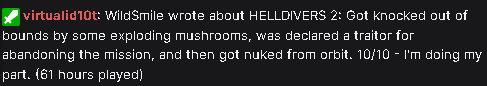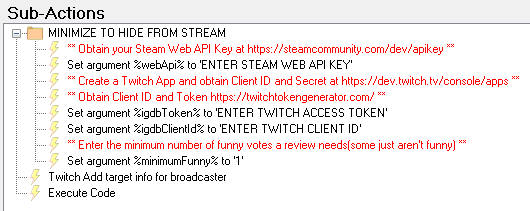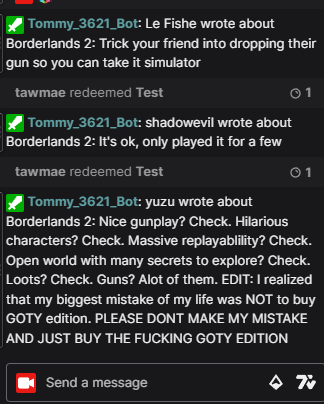Funny Game Reviews Extension
Description
The Funny Game Reviews extension enhances your stream by fetching random funny reviews for the game you’re currently streaming. When a user triggers this action, the extension uses the Steam Web API to fetch funny reviews for the current game. It selects a random review that is under 450 characters and has at least one funny vote. If there are no funny reviews, it fetches a random review. The review is then sent to the chat in the format “ wrote about : ( hours played)”. This extension adds a humorous element to your stream and provides interesting insights into the game you’re playing.
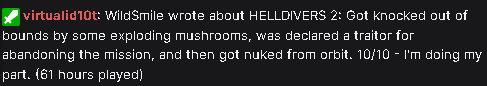
Import Code
Funny Game Reviews.sb (6.5 KB)
Installation
- Download the import file and import the content.
- Configure all credentials.
- Minimize sub-action folder called MINIMIZE TO HIDE FROM STREAM.
Configuration
First, obtain Steam Web API key to fetch the reviews. Steam Dev - Register Web API Key. An active Steam account is required.
-
Enter a Domain Name for your website. You may use a placeholder domain if you do not own one.
-
Check to agree to the Steam Web API Terms of Use.
-
Click Register to obtain and copy your new Steam Web API Key for next steps.
-
In Streamer.bot, under the Funny Game Reviews Action, update the Sub-Action, ‘Set Argument %webApi% to ENTER STEAM WEB API KEY HERE’ with your actual Steam Web API key.
-
Minimize the folder to hide your API Key from view.
Next, obtain a Token and Client ID from https://twitchtokengenerator.com/.
-
Click Chat Bot Token.
-
Review scope authentication and click Authorize.
-
After Authorizing, scroll down to Generated Tokens.
-
Copy Access Token, and replace the value for Set Argument %igdbToken%.
-
Copy Access Token, and replace the value for Set Argument %igdbClientId%.
Finally, update Set Argument %minimumFunny% with the minimum number of Funny Votes a review must have on Steam to be considered.
2 Likes
unable to get to work. Outputting to Chat “An error occurred: Object reference not set to an instance of an object.”
Documentation Lacking on how to get the Steam Key
API Key set Subaction should be in a group to avoid accidently leaking on stream
Extension works fine for me, I assume you didn’t have a Steam game set as your category while testing this? Since it’s pulling reviews from your current Twitch category
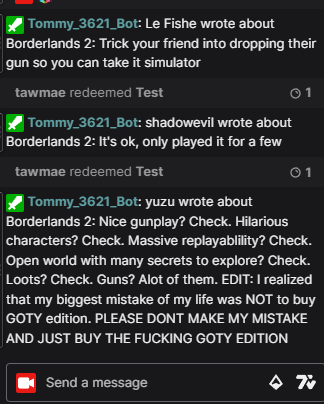
Okay Game needed changing, that was my issue
Still didnt work with some games Probs need a nicer way of handling that
Thank you for testing this!
I just successfully tested my current version and uploaded it to ensure there was no issue with the code. It should not be hard coded for anything specific to me.
The current version does have a group folder to hide the API Key from view.
I updated the configuration documentation to explain how to get the Steam Web API Key, update the API Key, and collapse the folder when done.
Sooo…I know why it sometimes doesn’t work. I’d love suggestions as to best way to remedy.
Due to the Twitch chat message limits, I required the review to be 450 or less characters AND it must have at least 5 funny votes(otherwise they tend to suck).
I may want to make these configurable instead, and pull them into C#.
Thoughts if you don’t mind?
I love the extension btw, such a nice idea  Maybe my two cents on design stuff:
Maybe my two cents on design stuff:
While testing this, I noticed quite a few reviews relied on the playtime of the author (either total or while the review was written) and I think having that in by default would be neat.

As for the character limit, I’d honestly just split the review into multiple messages instead of rolling one that has less characters.
The last thing, and I wouldn’t personally know how to do that, but maybe anyone els e does: if the Twitch category doesn’t 100%ly match Steam name, it won’t output it unfortunately. Maybe if there’s no result at the first try, the code could try to strip symbols off the string and retry it?
Example: “Borderlands: Game of the Year Enhanced” is the Twitch category and “Borderlands Game of the Year Enhanced” is the naming on Steam. Throws the exception upon redemption.
Updated Extension posting and features
Patch Notes v.1.0.3:
Number of Hours Played:
By recommendation from Tommy_3621, enhanced Steam Review data with number of hours played at time of review. Already paid off with first test. “Fujin309 wrote about Hunt: Showdown: Just killed my first enemy Hunter. Great experience. (1280 hours played)”
Parsing Long reviews:
Enhanced output by parsing long reviews over previous 450 character limit. This created a new problem where extremely long reviews are…well…sample posted below.
Twitch Category → Steam Game ID conversion:
Since Twitch obtains game names from IGDB, I found that we can get the Steam game ID directly from IGDB.
2 Likes
Im been told this is a now a collab…
Are we free to remove this?
This is now a collab, you can remove it! MM asked me to re-post it, but I said go ahead with a new listing since he will do a video for it as well.