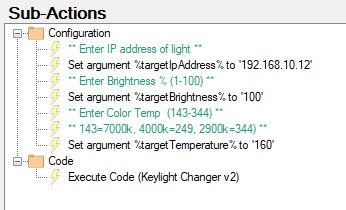Description
This drop-in action can be used to control the settings of Elgato Lighting products.
It is tested with Keylight Air, Keylight Pro and Ring Light but it may work with others too.
Installation
- Copy the code block below into the
Import Action Dialogue
U0JBRR+LCAAAAAAABADdWVlz4kgSft+I/Q8Kb2zsbkTLUTpKSBPRDwab06aHS4DW/VCXQI0OWgcYz85/35SEwYDt6aa7dzrWYRlUR1bml19mVZZ/++tfJOliJeLEi8KLXyTtXdHgBcsoTu3j5sALvSAL9u0X6FK91GXiL+fkUr3YjhIpgb7f8hd4DUkg8qE3/oykkdQRG9+bzVOpNifhTMTlJBhHsnQexfnIhojYJth17LW7UC+VXTMXCYu9ZbrtKsUlUjoXUiqCpYhJmsVCIiGXaJyvGIokkSJXOlIkea5B1M/CK7aVGWa+n3f9XtrFyYFdpBiWQMu/yxbpqavo9niBj0UMrmEiuyrWZZ2bWDZVDcnYYJSjik4MhT6tX0z7nIlMbNd+3i5CQn2Ry0zjTBz0PDA/46IeR0HTS9Io3sAgl/jJwagv9EIxdhZH2TIffJsP8cLZQS/x12STAE4vLRMD3FGwQ/Ckn0Uhy+JYhOlLvSn4CZQpMP14sOYp1kd4Hxh5bJ20ekac3egjAg3JYkufmbcSobQisZdjnhQUWmbJvOwOJMAvH7bYrnIiOBauABOZOFG46K79cn8/9gCndXJ/f+exOEoiN73s3gzv7+sxmLCO4sX9/Uq/RJca0hTr/j5IWBT7Hr3kvn+83HkSB5sEouS7yxuL769jV6TfItPQ38DyUOTHY0/STSpqES9IxSfdJQ3YbKT5j7xhpx/WqHPcdutzf/op6dZC+5GMcdiqdzHT+j4d4A/OpFe57i0VpvqZs6nCO0dUxY9UddDtYgmfejZs+Bkbvji/PXyE9hnqsKbt0Yb/qdXoJtNJ97F10+0NbvwM2jKnhzoC9GrVrmatZlWZBg/L6abqUdVKWje27oy7Cm+Mok7vaQzI9OCzVj63G+uOqvVFq+7MWeDPYb7PQN51L9qNKdar4REL/aYz6VdZwKJW2Ifx3Oc3/ro37i9YYD+yTStpNSyF16qPvNkucCKTq+WHJ/2Kp3o9uplldrON+6qNepN22Km10RQ+QXYNdAhJs585uZ3eekY1G7UaD6tc1jRsLx11jmix1qLyxTrWAc9J1WdBHfFJ2z+Wm/uRNezNdNJXWDD6En0TMuYRv7GyvSxIybXqinqFXgcY86C+Ad/MxfhhNR33Zr8OqmAfmw0WlkcC+xOvzY7XXE8nfpL7Zbxpg8w2b12jGfDl0OadzD5tBe1NoVMD+0y78yaDK6vVOGh7fW54hI+Pch2RM1bWzqQ950174wxLLj7TUZ1OWjOnUUfTYi3s8021M1Tbn4FzqFM78k+jP+eNOuiJFTpu+2xhBcD93NeP5XpXD0cYFPLpdkz/aB3wA/hrEXWGh3w+HI+rTqMXsUYd04Y1d17V6aHgFdtscX4u49TuoTPGi1HTRqPAfuBj+5HX5ktWW2+xwCOqdBHwGGJ+tuyczt84Bc/0GcSI4uz0r1p73lTXMB/s7/utprMiwJmRamdOvarwOmA3scGfYJfW3xQ5o+Gvb5/F3DN78/i+htgEO0ez6aDasuv9Xqu5kzGbgi2tZtenQQ9itQexYMIz9wEb38ltgLWJauMSk96TfkdcgtzhVcGmde7HRSuYI968MmDtCplUrQ+fFg93n+5WzvghBJtWt+oT3q2XY6WRz68OnEldgTyAcp90boq2iTNu79o7NuRef2dL1tPafo5ZB/hKT3x9KPN2ofhg58qpAadq7Z5t97wj/kW82V/vfYyvIXdDTGBkN/21MyjmzVmzCrmgC/j6EKfWZ6ZCTvh04vPtHnAVlbkg54c9pzbfENCXeTteD8GH/nSsTMD/yJm0IuAhYnufZ3kO2ulU38oZAM8GiwMcxYEt5ZPzxRnXU1trLyHnbWDvKtbv7HPTcR6y3vZPd53vZyUW81aOl63a3ijPzw0rY+po+Yr+T/0n8fu0v3ZKTj1u8RiA3gvAY5c7R1tbQNbcAVs6JzrhfB/Yv9tfh1XpJ9BbsxOec2Tns1yf3Ge40MluWHWInRM73N7JHrqiITyNUbbF/w5i139B7yHkJMjDXeAb+OYgPyxzf7w/OX4uY8GiYOn54oUz9vbk65PNICXxS6fwYkRCVqIvksxPh5G9PQi/NfZg1MWJSmUx5Lou5wp3ZQMjLOvERDJhVkW2KIJiiCBLRfhk6loUZ+xfJHSJjvvSzTJfz8p/jvt2RUxxfjvufbWcKtUNuXiAPuV5++/v3io9VsQv6raL6yj8RyrFIohWUIjOveRkbRb5ZZ37t3rdRCZ6DS3LtDDFXBaqQmVdo65sYabLqjCZoWHVrehnoaUg9EPAQgdg7V9eKOQa+XJ/WM2VMFQUhWCdq7JBMZJ1xSUypa4pU1JRiU4FJtj6KhieisQXTS3r19eY/lWmgpt9skwE31v78al7z6XTKwNeEYZpGpqsq0jAH4PJpkW5zFzosRRqEqPyp14ZDEQq3ZEHqbq7Vfn/uD3YhfBNmIpYav0qEc7j7aXRy5X+UygfQf/Mm6oCVadKicy4qMi6oRsysTiRScXShWUwRdNOWfjtURy63iyLSQHk9wjnP8h9ZervbgkDG8tMpK3lVQnfiQI7oBVLvVQM81JB8HsyLL+OG5bWvqhoga9JiKlSqshYVCBLYsCXYggeojGmalQxoeY/C19V+6HwnrO1lLzch530d+mfigxM+NcZxLQsbBrMEJBXGABnqa5MBGIywogbikW4xt2fkpjqtxLz5bx1ADUYcRYbqaVUOFOJbBlchxMONmXickvGXCCXmxQJU/sZ2aidzcZaTjRpKIKlBGTUNVnT9XPoqCiIwilOyBpBBuRJVZFhn6vIqos0olYQ59Z5yP1oOupnQAc4va8ghBbvJD3/eK/q1jtJtfKvZ+JnYoMz4JdsAWCyTjGFY5JGZeAh5YYFR6UK+Snxw98azsP9P3tej2fjvHjmyNB01eL5ns1lXZhYplwnQHKEVGppBj1z9/7B8Wz8mYULYQrRsAmxq8L2orsaks0KsyAnKgazGCG6dTr1pylc3gRLPAiWlf8SaJ1f0gYinUfF9JtS3mkZkoUfwpE3nMeC8P9pjQ7MxkBsS+ZAfHAegaMU11yZUQMZKlcqgrFza3TzT6/RD/NHcab/cBpju6xxVs7AUJe6KjdlpOZnAAMOoxbGiuwSS9ctahmuVvkZc4Z5Rs4oSjwpCqX/QI3kwgFAel++ofyL676+k73GP8Y0rFAdy4apAXpIqcimalDZVV2VcIMTjH/Erce3w1c5gG//8o3XH4aGmVBdTa4IFeIRAxSkQmAHwobOKoyZwvq6eNxff7xl8zn3IG9S5ue9zFG+xHFvXuaUX57Gl/cxB7cQMD0IQJnDxrWgScQWIh2IeHV0b7HvrPmeCNPDztQLnsbnLaDA7/8FrKlFvMkjAAA=
- Open the
Execute Code (Keylight Changer v2.1)sub-action inside theElgato Keylight Changer. Go to theReferencestab and press theFind Refsbutton, it should find everything it needs automatically. If not right click in the white box and ensure the following dll files are listed
mscorlib.dll
System.dll
System.Web.dll
System.Net.dll
- Go to the
Compiling Logtab and pressCompile. If everything is working correctly it will sayCompiled successfully!
Configuration
The main code for the Keylight Changer sits in its own action and should not need to be touched once you have confirmed it has compiled one time.
The import includes a secondary action Elgato Keylight Set Max Brightness
This is the one you can set the specific settings you want to send to your light. You will want to duplicate this action for each set of configurations you want to quickly return to, for example you might want one for a second light or to return a light to a low level after
The C# code needs to the IP addresses of the lights to control. You can define which Keylight to control and the settings to push using the arguments in the Action
Configure the following to match your use case:
| Line | Data | Notes |
|---|---|---|
targetIpAddress |
The IP address list to send control data to | You can get the IP addresses of your Elgato lights from the Elgato Control Center App |
targetBrightness |
Specify the brightness you want to set | Range is 3-100 and is the percentage of maximum the device supports |
targetTemperaure |
Specify the colour temperature you want | Range is 143-344 |
lightOn |
Turn the light on or off | 1 = On, 0 = Off |
Color Temperature range represents the values found by adjusting the setting in Elgato Control Center
143 is 7000 Kelvin,
249 is 4000 Kelvin,
344 is 2900 Kelvin
I recommend naming the actions that contain the different lighting settings something meaningful. This way you can reference them easily from other actions and it will be easy to maintain if you ever want to change the settings