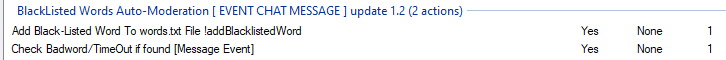This extension will be updated soon to be compatible with the latest version of Streamer.bot
Description
Add Blacklisted Words within Chat Messages, If they are written the message will be erased ( or the user Timed Out ).
Import Code
To Import Actions, Click on the Import button, then Drag & Drop the .sb file into the Import String Field .
BlackListed Words Auto-Moderation 1.4.sb (5.1 KB)
Installation
In Streamer.bot in select Import from the top left.
Copy the Import Code and paste it into the Import String.
Configuration
There are 2 Actions for this tool :
int the Action Called : “Add Black-Listed Word To words.txt File”
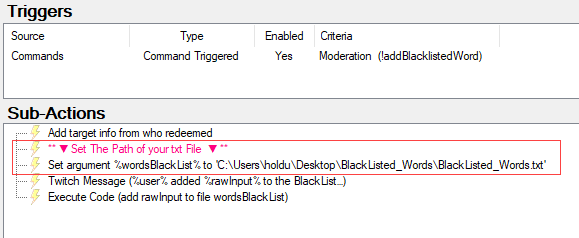
Set the complete directory to your .txt file.
To add more badword the Default Command is !addBlacklistedWord
(remember to enable the command in order to use it)
Check Badword/TimeOut if found [Chat Message Event]
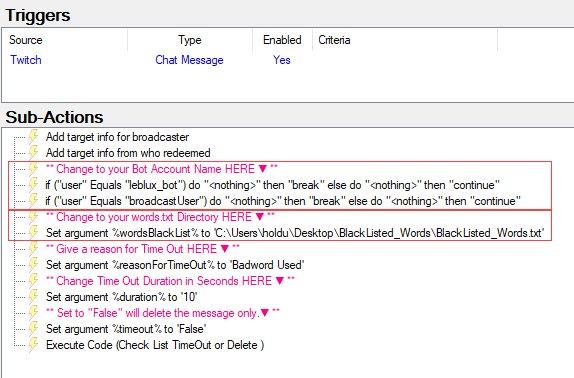
Enter the Name of your bot account.
Set the complete directory to the .txt you created before
Set the duration of the Time Out
set the timeoutto Falsewill erase the message, keep it to True to Time Out the user.
Trigger this Action from the Message Event ( in settings > events > general )