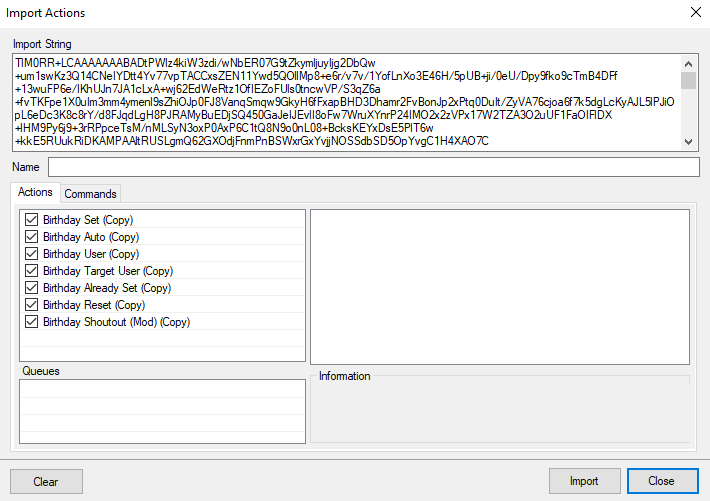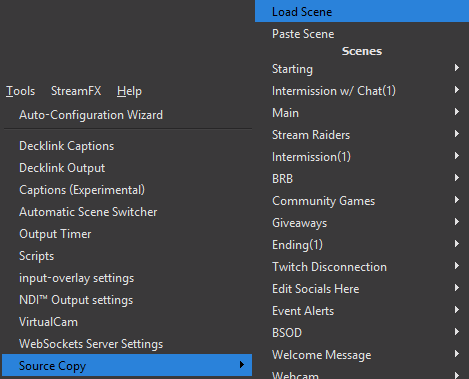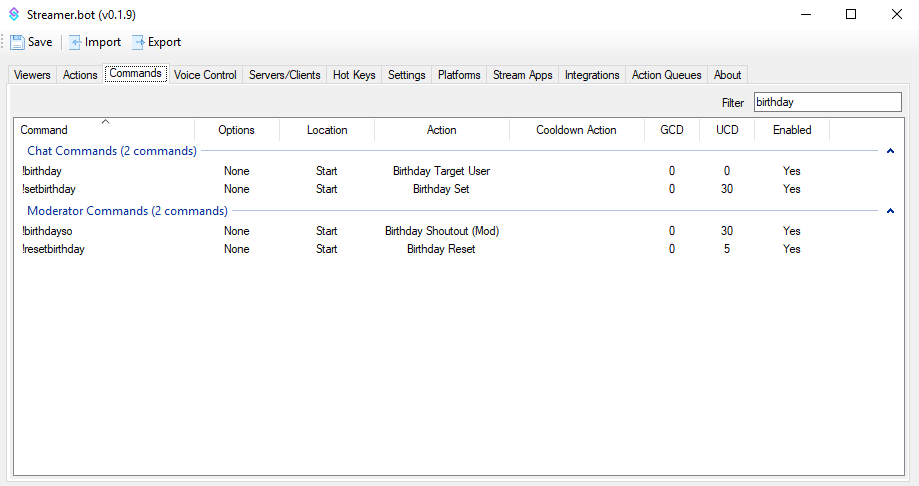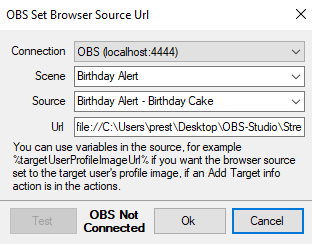Description
Have those users that come into your stream and want to let you know it’s their Birthday? Why not give them a way to get noticed on stream? You can with the Birthday Extension for Streamer.bot.
Tutorial
Resources
Source Copy: OBS Plugin
Birthday Extension: U.S. (14.8 MB)
Also available in these locales:
Brazilian-Portugese (14.8 MB)
U.K. (14.8 MB)
Due to changes you need to import this patch to address C# Method changes. This will require you to delete existing actions from the original import. If you use a translated copy the best way to fix is change any CPH.GetUserVar methods to CPH.GetTwitchUserVar in each C# code that has it. This should patch the issues for now until a rework can be fully done.
Birthday-Patch.sb (8.6 KB)
Installation
Steamer.bot
Drag the file Birthday Extension Import.txt into the Import Pane:
OBS Studio
With Source Copy installed, go to Tools > Source Copy > Load Scene and select Birthday Alert.json.
Configuration
There needs to be 4 Commands created:
Chat Commands
!birthday - Allows users to check their Birthday or a Birthday of another user.
!setbirthday - Allows users to set their Birthday (This will only work once unless reset by a Moderator).
Moderator Commands
!birthdayso - Allows Moderators to wish someone Happy Birthday if their Birthday was on a non-stream day.
!resetbirthday - Allows Moderators to reset a users’ set Birthday so they can set it again.
In the Actions Birthday Auto and Birthday Shoutout (Mod) double click on the Obs Set Browser Source Url Subaction and make sure that it points to the index.html file in \Browser Sources\happy-birthday\dist.
Do NOT remove the ?user=%user% or ?user=%targetUser% from the end of the Obs Set Browser Source Url Subactions or it will NOT work.
Do NOT check Local File in the OBS Browser Source.