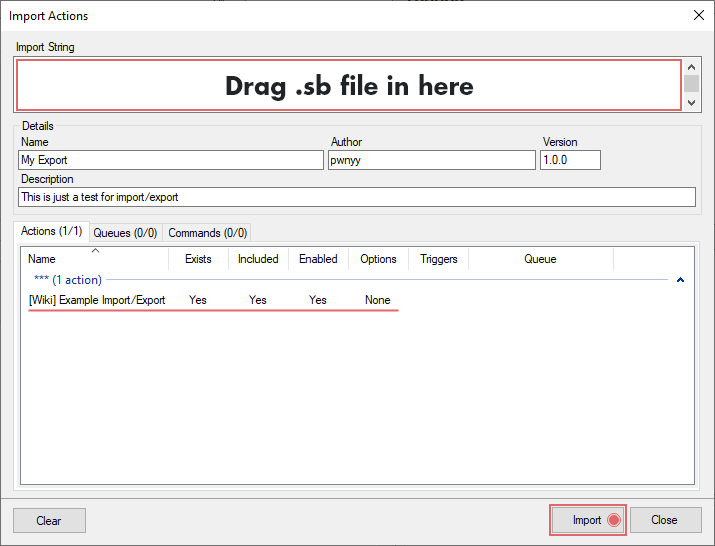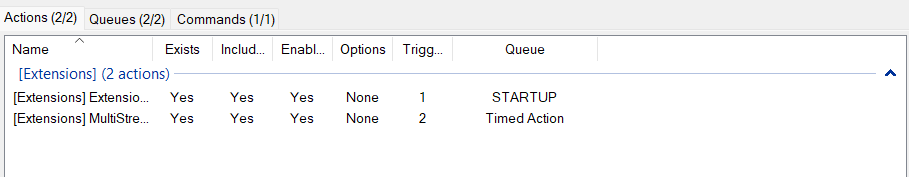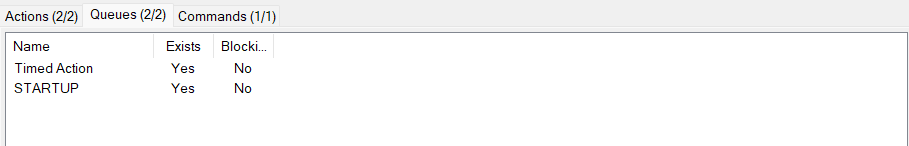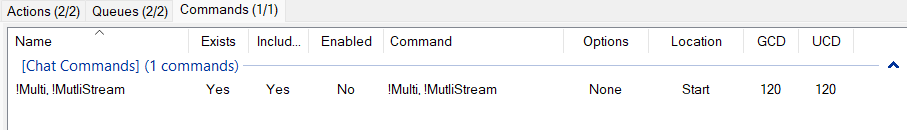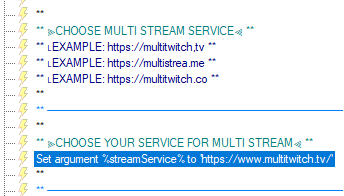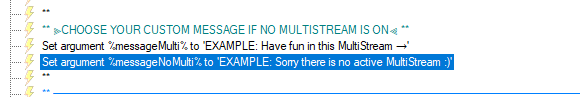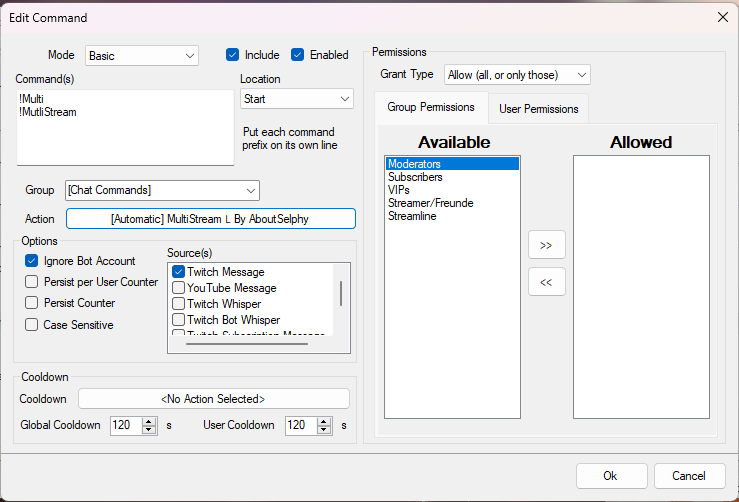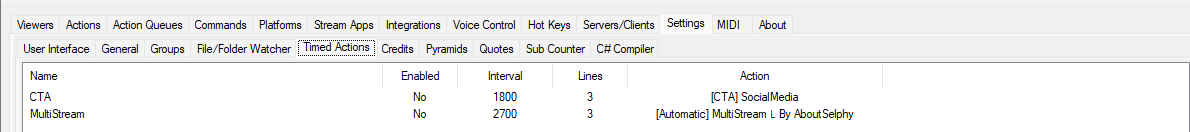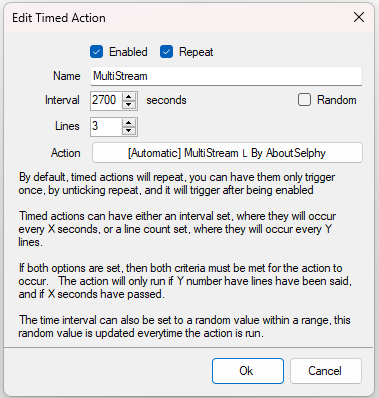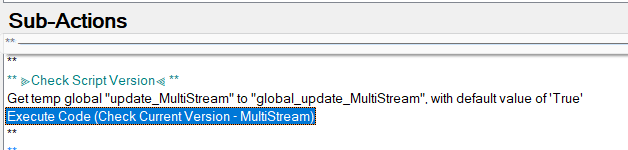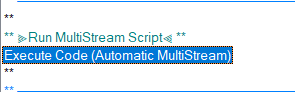VERSION 1.2
Update
you can tag everyone but it only takes only the poeple who are also live!
Description
Generate automatically a MultiStream Link from the stream title.
This extension contains 2 Actions:
- MultiStream Action
- Update script on “Startup”
Information
Features:
Notification if a update is available.
Update script on “Startup”
Github: Automaticly-MutliStream-Link
Automatic generate a Multistream Link from the stream title.
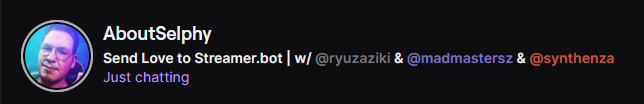
Installation
Step 1: Import the script.
How?:
Example 1: In Streamer.bot in select
Importfrom the top left. Copy theImport Codeand paste it into theImport String.
Example 2: Just drop the file inImport Stringfield
File
MutliStream by AboutSelphy.sb (10.4 KB)
Step 2: Setup the MultiStream Service.
Choose your service:
Edit the
%streamServiceargument and add a service.Example: https://multitwitch.tv/
Step 3: Setup the Message.
Choose your own Message:
Edit the
%messageMulti%and%messageNoMulti%argument and write your own message.
Step 4: Enable the command.
Activate the command in the
Commandssection.
|!multi| Sends the%messageMulti%or if there is no multi stream%messageNoMulti%message.
|!multistream| Sends the%messageMulti%or if there is no multi stream%messageNoMulti%message.
Step 5: Timed Action (optional).
Add timed chat message:
Go to
Settingsand than toTimed Actions.
Create a new Timed Action and link the action.
Step 6: Check the Scripts! (IMPORTANT).
First: Check Current Version - MultiStream
Go into the script and look for the “References”
- System.Net.Http.dll
- System.Net.Http.header.dll
- System.Threading.Tasks.dll
- System.Core.dll
- System.Linq.dll
- System.Drawing.dll
- System.dll
Press: “Find Refs”
After that look if the Refs have the right “Paths” (it should be not D:/Programme/BOTS/Streamer.bot…)
Now press “COMPILE” and look if therer is any errors in the Compiling Log, if not press “SAVE”. If you got errors leave a message here or open a ticket on SB Discord (@AboutSelphy)
Second: Automatic MultiStream
Go into the script and look for the “References”
- System.Net.Http.dll
- System.Threading.Tasks.dll
- System.Core.dll
- System.Linq.dll
- System.dll
Press: “Find Refs”
After that look if the Refs have the right “Paths” (it should be not D:/Programme/BOTS/Streamer.bot…)
Now press “COMPILE” and look if therer is any errors in the Compiling Log, if not press “SAVE”. If you got errors leave a message here or open a ticket on SB Discord (@AboutSelphy)